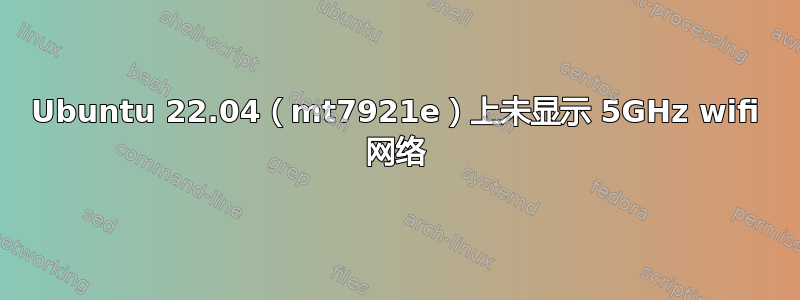
设置:双启动 Ubuntu 22.04.3 LTS 和 Windows 10。主板:MSI B550M PRO-VDH WiFi
主板有一个内置的 wifi 模块,他们在生产商的网站上指定了以下内容:
- 支持 Wi-Fi 802.11 a/b/g/n/ac,双频(2.4GHz、5GHz),速度高达 433 Mbps。
- LAN Realtek® RTL8111HN 千兆网卡
- Wi-Fi / 蓝牙 Wi-Fi AC,蓝牙 4.2
wifi 模块在 Windows 10 上按预期工作,可以毫无问题地连接到 5GHz 网络。在 Ubuntu 上,我观察到 5GHz 网络很少出现(我经常在 Windows 和 Linux 之间切换),大多数时候只连接到我的 2.4GHz 网络。大多数时候看不到,也无法连接到 5GHz 网络。
系统配置
lo no wireless extensions.
enp42s0 no wireless extensions.
wlo1 IEEE 802.11 ESSID:"IP a lot"
Mode:Managed Frequency:2.437 GHz Access Point: AC:15:A2:AE:77:63
Bit Rate=172 Mb/s Tx-Power=3 dBm
Retry short limit:7 RTS thr:off Fragment thr:off
Power Management:on
Link Quality=49/70 Signal level=-61 dBm
Rx invalid nwid:0 Rx invalid crypt:0 Rx invalid frag:0
Tx excessive retries:0 Invalid misc:0 Missed beacon:0
docker0 no wireless extensions.
iwlist wlo1 频率
wlo1 32 channels in total; available frequencies :
Channel 01 : 2.412 GHz
Channel 02 : 2.417 GHz
Channel 03 : 2.422 GHz
Channel 04 : 2.427 GHz
Channel 05 : 2.432 GHz
Channel 06 : 2.437 GHz
Channel 07 : 2.442 GHz
Channel 08 : 2.447 GHz
Channel 09 : 2.452 GHz
Channel 10 : 2.457 GHz
Channel 11 : 2.462 GHz
Channel 12 : 2.467 GHz
Channel 13 : 2.472 GHz
Channel 14 : 2.484 GHz
Channel 36 : 5.18 GHz
Channel 40 : 5.2 GHz
Channel 44 : 5.22 GHz
Channel 48 : 5.24 GHz
Channel 52 : 5.26 GHz
Channel 56 : 5.28 GHz
Channel 60 : 5.3 GHz
Channel 64 : 5.32 GHz
Channel 100 : 5.5 GHz
Channel 104 : 5.52 GHz
Channel 108 : 5.54 GHz
Channel 112 : 5.56 GHz
Channel 116 : 5.58 GHz
Channel 120 : 5.6 GHz
Channel 124 : 5.62 GHz
Channel 128 : 5.64 GHz
Channel 132 : 5.66 GHz
Channel 136 : 5.68 GHz
Current Frequency:2.437 GHz (Channel 6)
sudo lshw -C 网络
*-network
description: Wireless interface
product: MEDIATEK Corp.
vendor: MEDIATEK Corp.
physical id: 0
bus info: pci@0000:29:00.0
logical name: wlo1
logical name: /dev/fb0
version: 00
serial: bc:f4:d4:3f:d9:43
width: 64 bits
clock: 33MHz
capabilities: pciexpress msi pm bus_master cap_list ethernet physical wireless fb
configuration: broadcast=yes depth=32 driver=mt7921e driverversion=6.7.1-060701-generic firmware=____000000-20221227123243 ip=192.168.0.177 latency=0 link=yes mode=2560x1440 multicast=yes visual=truecolor wireless=IEEE 802.11 xres=2560 yres=1440
resources: iomemory:7e0-7df irq:73 memory:7e10100000-7e101fffff memory:fcd00000-fcd07fff
*-network
description: Ethernet interface
product: RTL8111/8168/8411 PCI Express Gigabit Ethernet Controller
vendor: Realtek Semiconductor Co., Ltd.
physical id: 0
bus info: pci@0000:2a:00.0
logical name: enp42s0
version: 15
serial: 04:7c:16:83:48:78
capacity: 1Gbit/s
width: 64 bits
clock: 33MHz
capabilities: pm msi pciexpress msix vpd bus_master cap_list ethernet physical tp mii 10bt 10bt-fd 100bt 100bt-fd 1000bt-fd autonegotiation
configuration: autonegotiation=on broadcast=yes driver=r8169 driverversion=6.7.1-060701-generic firmware=rtl8168h-2_0.0.2 02/26/15 latency=0 link=no multicast=yes port=twisted pair
resources: irq:36 ioport:f000(size=256) memory:fcc04000-fcc04fff memory:fcc00000-fcc03fff
串行通信
...
29:00.0 Network controller: MEDIATEK Corp. Device 0616
2a:00.0 Ethernet controller: Realtek Semiconductor Co., Ltd. RTL8111/8168/8411 PCI Express Gigabit Ethernet Controller (rev 15)
...
我尝试将内核升级到最新版本,目前
uname -r
6.7.1-060701-generic
我已经禁用
- Windows 快速启动
- 睡觉
- 休眠
- BIOS 中的安全启动
然而我仍然怀疑这两个操作系统之间存在一些干扰。
编辑1
@chili555 nmcli 设备 wifi 列表
IN-USE BSSID SSID MODE CHAN RATE SIGNAL BARS SECURITY
* AC:15:A2:AE:77:63 IP a lot Infra 6 270 Mbit/s 61 ▂▄▆_ WPA1 WPA2
84:D8:1B:2D:86:7C TP-Link_867C Infra 5 195 Mbit/s 49 ▂▄__ WPA1 WPA2
78:57:73:E4:9B:B0 A1_9BA7 Infra 7 130 Mbit/s 37 ▂▄__ WPA2
60:E3:27:A0:2D:F2 Miroslava Infra 9 270 Mbit/s 37 ▂▄__ WPA2
60:32:B1:DD:86:D6 Hristina Infra 11 270 Mbit/s 35 ▂▄__ WPA2
AC:15:A2:8E:D2:8C TP-Link_D28D Infra 10 270 Mbit/s 32 ▂▄__ WPA2
编辑2
sudo iwlist 扫描
lo Interface doesn't support scanning.
enp42s0 Interface doesn't support scanning.
wlo1 Failed to read scan data : Resource temporarily unavailable
docker0 Interface doesn't support scanning.
编辑3
iw phy | grep 'MHz ['
* 2412 MHz [1] (20.0 dBm)
* 2417 MHz [2] (20.0 dBm)
* 2422 MHz [3] (20.0 dBm)
* 2427 MHz [4] (20.0 dBm)
* 2432 MHz [5] (20.0 dBm)
* 2437 MHz [6] (20.0 dBm)
* 2442 MHz [7] (20.0 dBm)
* 2447 MHz [8] (20.0 dBm)
* 2452 MHz [9] (20.0 dBm)
* 2457 MHz [10] (20.0 dBm)
* 2462 MHz [11] (20.0 dBm)
* 2467 MHz [12] (20.0 dBm) (no IR)
* 2472 MHz [13] (20.0 dBm) (no IR)
* 2484 MHz [14] (20.0 dBm) (no IR)
* 5180 MHz [36] (20.0 dBm) (no IR)
* 5200 MHz [40] (20.0 dBm) (no IR)
* 5220 MHz [44] (20.0 dBm) (no IR)
* 5240 MHz [48] (20.0 dBm) (no IR)
* 5260 MHz [52] (20.0 dBm) (no IR, radar detection)
* 5280 MHz [56] (20.0 dBm) (no IR, radar detection)
* 5300 MHz [60] (20.0 dBm) (no IR, radar detection)
* 5320 MHz [64] (20.0 dBm) (no IR, radar detection)
* 5500 MHz [100] (20.0 dBm) (no IR, radar detection)
* 5520 MHz [104] (20.0 dBm) (no IR, radar detection)
* 5540 MHz [108] (20.0 dBm) (no IR, radar detection)
* 5560 MHz [112] (20.0 dBm) (no IR, radar detection)
* 5580 MHz [116] (20.0 dBm) (no IR, radar detection)
* 5600 MHz [120] (20.0 dBm) (no IR, radar detection)
* 5620 MHz [124] (20.0 dBm) (no IR, radar detection)
* 5640 MHz [128] (20.0 dBm) (no IR, radar detection)
* 5660 MHz [132] (20.0 dBm) (no IR, radar detection)
* 5680 MHz [136] (20.0 dBm) (no IR, radar detection)
* 5700 MHz [140] (20.0 dBm) (no IR, radar detection)
* 5720 MHz [144] (20.0 dBm) (no IR, radar detection)
* 5745 MHz [149] (20.0 dBm) (no IR)
* 5765 MHz [153] (20.0 dBm) (no IR)
* 5785 MHz [157] (20.0 dBm) (no IR)
* 5805 MHz [161] (20.0 dBm) (no IR)
* 5825 MHz [165] (20.0 dBm) (no IR)
* 5845 MHz [169] (disabled)
* 5865 MHz [173] (disabled)
* 5885 MHz [177] (disabled)
* 5955 MHz [1] (disabled)
* 5975 MHz [5] (disabled)
* 5995 MHz [9] (disabled)
* 6015 MHz [13] (disabled)
* 6035 MHz [17] (disabled)
* 6055 MHz [21] (disabled)
* 6075 MHz [25] (disabled)
* 6095 MHz [29] (disabled)
* 6115 MHz [33] (disabled)
* 6135 MHz [37] (disabled)
* 6155 MHz [41] (disabled)
* 6175 MHz [45] (disabled)
* 6195 MHz [49] (disabled)
* 6215 MHz [53] (disabled)
* 6235 MHz [57] (disabled)
* 6255 MHz [61] (disabled)
* 6275 MHz [65] (disabled)
* 6295 MHz [69] (disabled)
* 6315 MHz [73] (disabled)
* 6335 MHz [77] (disabled)
* 6355 MHz [81] (disabled)
* 6375 MHz [85] (disabled)
* 6395 MHz [89] (disabled)
* 6415 MHz [93] (disabled)
* 6435 MHz [97] (disabled)
* 6455 MHz [101] (disabled)
* 6475 MHz [105] (disabled)
* 6495 MHz [109] (disabled)
* 6515 MHz [113] (disabled)
* 6535 MHz [117] (disabled)
* 6555 MHz [121] (disabled)
* 6575 MHz [125] (disabled)
* 6595 MHz [129] (disabled)
* 6615 MHz [133] (disabled)
* 6635 MHz [137] (disabled)
* 6655 MHz [141] (disabled)
* 6675 MHz [145] (disabled)
* 6695 MHz [149] (disabled)
* 6715 MHz [153] (disabled)
* 6735 MHz [157] (disabled)
* 6755 MHz [161] (disabled)
* 6775 MHz [165] (disabled)
* 6795 MHz [169] (disabled)
* 6815 MHz [173] (disabled)
* 6835 MHz [177] (disabled)
* 6855 MHz [181] (disabled)
* 6875 MHz [185] (disabled)
* 6895 MHz [189] (disabled)
* 6915 MHz [193] (disabled)
* 6935 MHz [197] (disabled)
* 6955 MHz [201] (disabled)
* 6975 MHz [205] (disabled)
* 6995 MHz [209] (disabled)
* 7015 MHz [213] (disabled)
* 7035 MHz [217] (disabled)
* 7055 MHz [221] (disabled)
* 7075 MHz [225] (disabled)
* 7095 MHz [229] (disabled)
* 7115 MHz [233] (disabled)


