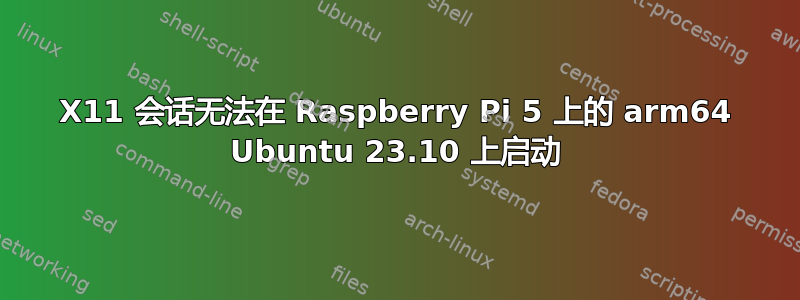
Ubuntu 23.10 arm64 在装有 Wayland 的 Raspberry Pi 5 上运行良好。我想禁用 Wayland 并改用 X11 会话,因为 Citrix 的某些功能在 Wayland 中不起作用,因此我尝试通过设置来禁用 Wayland WaylandEnable=false。/etc/gdm3/custom.conf此方法在 Raspberry Pi 4 上的 Ubuntu 22.04 上运行良好,但在 Raspberry 5 上的 23.10 上,X11 会话无法启动:屏幕上只出现闪烁的光标。是否还有其他步骤需要让 X11 在 raspi5 上的 Ubuntu 23.10 上运行?
更新 1
从控制台(通过 ssh)运行 startx 会给出以下输出:
jacob@jacob-raspi5:~$ startx
xauth: file /home/jacob/.Xauthority does not exist
/usr/lib/xorg/Xorg.wrap: Only console users are allowed to run the X server
xinit: giving up
xinit: unable to connect to X server: Connection refused
xinit: server error
Couldn't get a file descriptor referring to the console.
请参阅下面的 /var/log/Xorg.*.log 的输出:
Xorg.0.日志:
[ 30.342] (--) Log file renamed from "/var/log/Xorg.pid-1178.log" to "/var/log/Xorg.0.log"
[ 30.342]
X.Org X Server 1.21.1.7
X Protocol Version 11, Revision 0
[ 30.342] Current Operating System: Linux jacob-raspi5 6.5.0-1005-raspi #7-Ubuntu SMP PREEMPT_DYNAMIC Sun Oct 8 08:06:18 UTC 2023 aarch64
[ 30.342] Kernel command line: coherent_pool=1M 8250.nr_uarts=1 pci=pcie_bus_safe snd_bcm2835.enable_compat_alsa=0 snd_bcm2835.enable_hdmi=1 smsc95xx.macaddr=D8:3A:DD:E9:CD:51 vc_mem.mem_base=0x3fc00000 vc_mem.mem_size=0x40000000 zswap.enabled=1 zswap.zpool=z3fold zswap.compressor=zstd multipath=off dwc_otg.lpm_enable=0 console=tty1 root=LABEL=writable rootfstype=ext4 rootwait fixrtc quiet splash
[ 30.343] xorg-server 2:21.1.7-3ubuntu2 (For technical support please see http://www.ubuntu.com/support)
[ 30.343] Current version of pixman: 0.42.2
[ 30.343] Before reporting problems, check http://wiki.x.org
to make sure that you have the latest version.
[ 30.343] Markers: (--) probed, (**) from config file, (==) default setting,
(++) from command line, (!!) notice, (II) informational,
(WW) warning, (EE) error, (NI) not implemented, (??) unknown.
[ 30.343] (==) Log file: "/var/log/Xorg.0.log", Time: Wed Jan 31 22:53:21 2024
[ 30.343] (==) Using system config directory "/usr/share/X11/xorg.conf.d"
[ 30.343] (==) No Layout section. Using the first Screen section.
[ 30.343] (==) No screen section available. Using defaults.
[ 30.343] (**) |-->Screen "Default Screen Section" (0)
[ 30.343] (**) | |-->Monitor "<default monitor>"
[ 30.343] (==) No monitor specified for screen "Default Screen Section".
Using a default monitor configuration.
[ 30.343] (==) Automatically adding devices
[ 30.343] (==) Automatically enabling devices
[ 30.343] (==) Automatically adding GPU devices
[ 30.343] (==) Automatically binding GPU devices
[ 30.344] (==) Max clients allowed: 256, resource mask: 0x1fffff
[ 30.344] (WW) The directory "/usr/share/fonts/X11/cyrillic" does not exist.
[ 30.344] Entry deleted from font path.
[ 30.344] (WW) The directory "/usr/share/fonts/X11/100dpi/" does not exist.
[ 30.344] Entry deleted from font path.
[ 30.344] (WW) The directory "/usr/share/fonts/X11/75dpi/" does not exist.
[ 30.344] Entry deleted from font path.
[ 30.344] (WW) The directory "/usr/share/fonts/X11/100dpi" does not exist.
[ 30.344] Entry deleted from font path.
[ 30.344] (WW) The directory "/usr/share/fonts/X11/75dpi" does not exist.
[ 30.344] Entry deleted from font path.
[ 30.344] (==) FontPath set to:
/usr/share/fonts/X11/misc,
/usr/share/fonts/X11/Type1,
built-ins
[ 30.344] (==) ModulePath set to "/usr/lib/xorg/modules"
[ 30.344] (II) The server relies on udev to provide the list of input devices.
If no devices become available, reconfigure udev or disable AutoAddDevices.
[ 30.344] (II) Loader magic: 0xaaaac3560010
[ 30.344] (II) Module ABI versions:
[ 30.344] X.Org ANSI C Emulation: 0.4
[ 30.344] X.Org Video Driver: 25.2
[ 30.344] X.Org XInput driver : 24.4
[ 30.344] X.Org Server Extension : 10.0
[ 30.345] (++) using VT number 1
[ 30.347] (II) systemd-logind: took control of session /org/freedesktop/login1/session/c6
[ 30.350] (II) xfree86: Adding drm device (/dev/dri/card0)
[ 30.350] (II) Platform probe for /sys/devices/platform/axi/1002000000.v3d/drm/card0
[ 30.351] (II) systemd-logind: got fd for /dev/dri/card0 226:0 fd 14 paused 0
[ 30.352] (II) xfree86: Adding drm device (/dev/dri/card1)
[ 30.352] (II) Platform probe for /sys/devices/platform/axi/axi:gpu/drm/card1
[ 30.353] (II) systemd-logind: got fd for /dev/dri/card1 226:1 fd 15 paused 0
[ 30.354] (II) no primary bus or device found
[ 30.354] falling back to /sys/devices/platform/axi/1002000000.v3d/drm/card0
[ 30.354] (II) LoadModule: "glx"
[ 30.354] (II) Loading /usr/lib/xorg/modules/extensions/libglx.so
[ 30.355] (II) Module glx: vendor="X.Org Foundation"
[ 30.355] compiled for 1.21.1.7, module version = 1.0.0
[ 30.355] ABI class: X.Org Server Extension, version 10.0
[ 30.356] (==) Matched modesetting as autoconfigured driver 0
[ 30.356] (==) Matched fbdev as autoconfigured driver 1
[ 30.356] (==) Assigned the driver to the xf86ConfigLayout
[ 30.356] (II) LoadModule: "modesetting"
[ 30.356] (II) Loading /usr/lib/xorg/modules/drivers/modesetting_drv.so
[ 30.356] (II) Module modesetting: vendor="X.Org Foundation"
[ 30.356] compiled for 1.21.1.7, module version = 1.21.1
[ 30.356] Module class: X.Org Video Driver
[ 30.356] ABI class: X.Org Video Driver, version 25.2
[ 30.356] (II) LoadModule: "fbdev"
[ 30.356] (II) Loading /usr/lib/xorg/modules/drivers/fbdev_drv.so
[ 30.356] (II) Module fbdev: vendor="X.Org Foundation"
[ 30.356] compiled for 1.21.1.3, module version = 0.5.0
[ 30.356] Module class: X.Org Video Driver
[ 30.356] ABI class: X.Org Video Driver, version 25.2
[ 30.356] (II) modesetting: Driver for Modesetting Kernel Drivers: kms
[ 30.356] (II) FBDEV: driver for framebuffer: fbdev
[ 30.357] (WW) Falling back to old probe method for modesetting
[ 30.357] (WW) Falling back to old probe method for fbdev
[ 30.357] (II) Loading sub module "fbdevhw"
[ 30.357] (II) LoadModule: "fbdevhw"
[ 30.357] (II) Loading /usr/lib/xorg/modules/libfbdevhw.so
[ 30.357] (II) Module fbdevhw: vendor="X.Org Foundation"
[ 30.357] compiled for 1.21.1.7, module version = 0.0.2
[ 30.357] ABI class: X.Org Video Driver, version 25.2
[ 30.357] (II) FBDEV(0): using default device
[ 30.357] (II) modeset(G0): using drv /dev/dri/card1
[ 30.357] (WW) VGA arbiter: cannot open kernel arbiter, no multi-card support
[ 30.357] (EE)
Fatal server error:
[ 30.357] (EE) Cannot run in framebuffer mode. Please specify busIDs for all framebuffer devices
[ 30.357] (EE)
[ 30.357] (EE)
Please consult the The X.Org Foundation support
at http://wiki.x.org
for help.
[ 30.357] (EE) Please also check the log file at "/var/log/Xorg.0.log" for additional information.
[ 30.357] (EE)
[ 30.370] (EE) Server terminated with error (1). Closing log file.
更新 2
请参阅下面的输出sudo lshw -c display:
jacob@jacob-raspi5:~$ sudo lshw -c display
*-graphics
product: vc4drmfb
physical id: a
logical name: /dev/fb0
capabilities: fb
configuration: depth=16 resolution=1920,1080
更新 3
运行结果如下startx <>/dev/tty1 >&0 2>&0
答案1
感谢@Raffa 在上面对 OP 的评论中为我指明了正确的方向。
我在这里找到了解决方案:
https://bugs.launchpad.net/ubuntu/+source/linux-raspi/+bug/2044718/comments/2
只需从 Debian repo 安装 gldriver-test_0.15 即可:
https://archive.raspberrypi.org/debian/pool/main/g/gldriver-test/gldriver-test_0.15_all.deb
然后:
sudo apt install raspi-config
sudo dpkg -i gldriver-test_0.15_all.deb
然后编辑 /etc/gdm3/custom.conf 并禁用 wayland。
重新启动,X 应该按预期启动。
另外,请注意,Gnome UI 在 X 下感觉明显比在 Wayland 下慢。但这对我的应用程序来说没问题。



