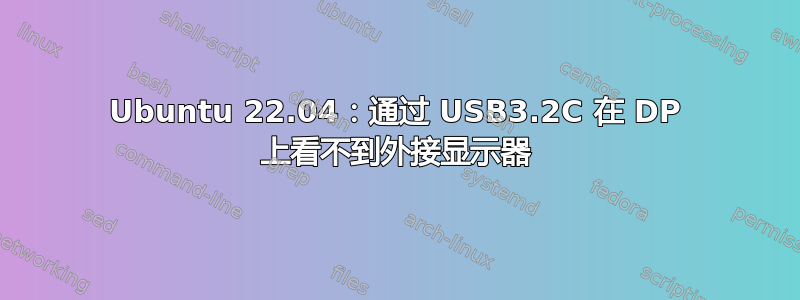
我正在努力通过我的底座将外接显示器连接到我的新电脑。我已经在我的工作电脑上使用这个底座 2 年了,它工作正常。所以,我确信底座和显示器没有问题。而且,内置 HDMI 也在新电脑上运行。
USB 的输入(即鼠标和键盘)可以与基座配合使用,但显示器不能。
| 电脑 | 华硕 Vivobook 17X K3704V |
| 操作系统 | Ubuntu 22.04 |
| 内核版本 | 6.2.0-26-通用 |
| 码头模型 | ISY IDO 1000(https://www.mediamarkt.de/de/product/_isy-ido-1000-usb-adapter-silber-2737586.html) |
lsusb -t:
/: Bus 02.Port 1: Dev 1, Class=root_hub, Driver=xhci_hcd/4p, 10000M
|__ Port 3: Dev 4, If 0, Class=Hub, Driver=hub/4p, 5000M
|__ Port 2: Dev 5, If 0, Class=Vendor Specific Class, Driver=r8152, 5000M
/: Bus 01.Port 1: Dev 1, Class=root_hub, Driver=xhci_hcd/12p, 480M
|__ Port 2: Dev 12, If 0, Class=Hub, Driver=hub/5p, 480M
|__ Port 1: Dev 13, If 1, Class=Human Interface Device, Driver=usbhid, 12M
|__ Port 1: Dev 13, If 2, Class=Human Interface Device, Driver=usbhid, 12M
|__ Port 1: Dev 13, If 0, Class=Human Interface Device, Driver=usbhid, 12M
|__ Port 4: Dev 15, If 0, Class=Human Interface Device, Driver=usbhid, 12M
|__ Port 4: Dev 15, If 1, Class=Human Interface Device, Driver=usbhid, 12M
|__ Port 2: Dev 14, If 0, Class=Hub, Driver=hub/4p, 480M
|__ Port 2: Dev 18, If 0, Class=Mass Storage, Driver=usb-storage, 480M
|__ Port 1: Dev 16, If 3, Class=Human Interface Device, Driver=usbhid, 12M
|__ Port 1: Dev 16, If 1, Class=Audio, Driver=snd-usb-audio, 12M
|__ Port 1: Dev 16, If 2, Class=Audio, Driver=snd-usb-audio, 12M
|__ Port 1: Dev 16, If 0, Class=Audio, Driver=snd-usb-audio, 12M
|__ Port 5: Dev 17, If 0, Class=, Driver=, 480M
|__ Port 3: Dev 3, If 0, Class=Vendor Specific Class, Driver=rtl88XXau, 480M
|__ Port 9: Dev 4, If 0, Class=Video, Driver=uvcvideo, 480M
|__ Port 9: Dev 4, If 1, Class=Video, Driver=uvcvideo, 480M
|__ Port 9: Dev 4, If 2, Class=Application Specific Interface, Driver=, 480M
|__ Port 10: Dev 6, If 2, Class=Wireless, Driver=, 480M
|__ Port 10: Dev 6, If 0, Class=Wireless, Driver=btusb, 480M
|__ Port 10: Dev 6, If 1, Class=Wireless, Driver=btusb, 480M
lspci:
0000:00:00.0 Host bridge: Intel Corporation Device a706
0000:00:02.0 VGA compatible controller: Intel Corporation Device a7a0 (rev 04)
0000:00:04.0 Signal processing controller: Intel Corporation Device a71d
0000:00:06.0 System peripheral: Intel Corporation Device 09ab
0000:00:08.0 System peripheral: Intel Corporation Device a74f
0000:00:0a.0 Signal processing controller: Intel Corporation Device a77d (rev 01)
0000:00:0e.0 RAID bus controller: Intel Corporation Device a77f
0000:00:14.0 USB controller: Intel Corporation Alder Lake PCH USB 3.2 xHCI Host Controller (rev 01)
0000:00:14.2 RAM memory: Intel Corporation Alder Lake PCH Shared SRAM (rev 01)
0000:00:15.0 Serial bus controller: Intel Corporation Alder Lake PCH Serial IO I2C Controller #0 (rev 01)
0000:00:15.1 Serial bus controller: Intel Corporation Alder Lake PCH Serial IO I2C Controller #1 (rev 01)
0000:00:16.0 Communication controller: Intel Corporation Alder Lake PCH HECI Controller (rev 01)
0000:00:1c.0 PCI bridge: Intel Corporation Device 51b8 (rev 01)
0000:00:1c.6 PCI bridge: Intel Corporation Device 51be (rev 01)
0000:00:1f.0 ISA bridge: Intel Corporation Device 519d (rev 01)
0000:00:1f.3 Audio device: Intel Corporation Device 51ca (rev 01)
0000:00:1f.4 SMBus: Intel Corporation Alder Lake PCH-P SMBus Host Controller (rev 01)
0000:00:1f.5 Serial bus controller: Intel Corporation Alder Lake-P PCH SPI Controller (rev 01)
0000:02:00.0 Network controller: MEDIATEK Corp. Device 7902
10000:e0:06.0 PCI bridge: Intel Corporation Device a74d
10000:e1:00.0 Non-Volatile memory controller: Intel Corporation Device f1aa (rev 03)
xrandr -q:
Screen 0: minimum 320 x 200, current 1920 x 2160, maximum 16384 x 16384
eDP-1 connected primary 1920x1080+0+1080 (normal left inverted right x axis y axis) 382mm x 215mm
1920x1080 60.00*+ 40.00 60.00
1680x1050 60.00
1400x1050 60.00
1600x900 60.00
1280x1024 60.00
1400x900 60.00
1280x960 60.00
1440x810 60.00
1368x768 60.00
1280x800 60.00
1280x720 60.00
1024x768 60.00
960x720 60.00
928x696 60.00
896x672 60.00
1024x576 60.00
960x600 60.00
960x540 60.00
800x600 60.00
840x525 60.00
864x486 60.00
700x525 60.00
800x450 60.00
640x512 60.00
700x450 60.00
640x480 60.00
720x405 60.00
684x384 60.00
640x360 60.00
512x384 60.00
512x288 60.00
480x270 60.00
400x300 60.00
432x243 60.00
320x240 60.00
360x202 60.00
320x180 60.00
HDMI-1 connected 1920x1080+0+0 (normal left inverted right x axis y axis) 531mm x 299mm
1920x1080 60.00*+ 50.00 59.94
1680x1050 59.88
1280x1024 75.02 60.02
1440x900 59.90
1280x960 60.00
1280x800 59.91
1152x864 75.00 59.97
1280x720 60.00 50.00 59.94
1024x768 75.03 70.07 60.00
832x624 74.55
800x600 72.19 75.00 60.32 56.25
720x576 50.00
720x480 60.00 59.94
640x480 75.00 72.81 66.67 60.00 59.94
720x400 70.08
DVI-I-4-4 disconnected (normal left inverted right x axis y axis)
DVI-I-3-3 disconnected (normal left inverted right x axis y axis)
DVI-I-2-2 disconnected (normal left inverted right x axis y axis)
DVI-I-1-1 disconnected (normal left inverted right x axis y axis)
我查看了 askubuntu、stackoverflow 上的许多问题页面,但找不到任何解决方案。我期待收到您的解决方案!
提前致谢。


