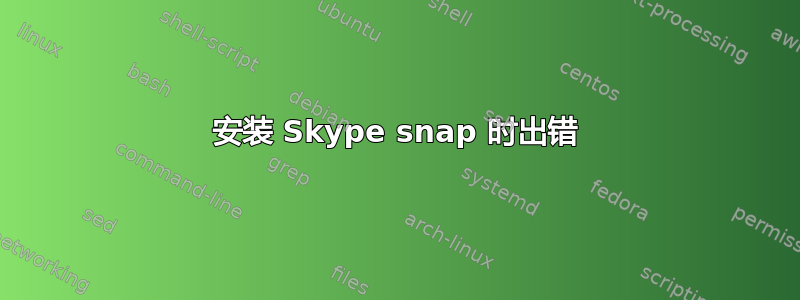
我正在运行 Ubuntu 22.04。当我尝试安装 skype 时,我收到此信息:Run configure hook of "skype" snap if present (run hook "configure": cannot locate base snap core18: No such file or directory)。如果我必须重新安装 snapd,那么我从商店中下载的所有应用程序会怎样?
core18 20231027 2812 latest/stable canonical✓ base
core20 20240111 2182 latest/stable canonical✓ base
core22 20240111 1122 latest/stable canonical✓ base
cups 2.4.7-3 1024 latest/stable openprinting✓ -
firefox 124.0.2-1 4090 latest/stable mozilla✓ -```
$ sudo snap remove core18 error: cannot remove "core18": snap "core18" is not removable: snap is being used by snaps gnome-3-28-1804, wine-platform-6-stable and wine-platform-runtime.
答案1
这个问题已经解决了,可能对其他人有帮助。我删除了最后一个需要 core 18 的应用程序 (gnome-3-28-1804),然后删除 core 18,安装了 gnome-3-28-1804,也安装了 core18,之后安装 skype 就可以了。


