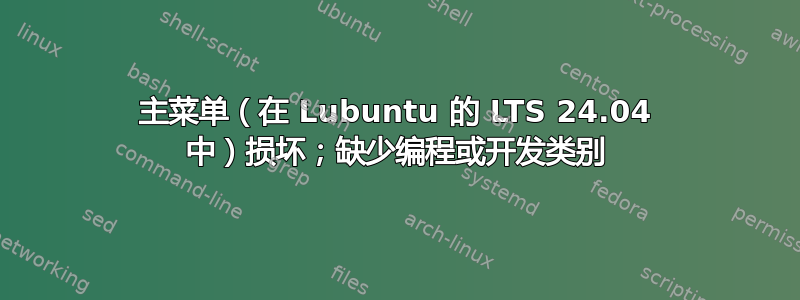
问题:我的菜单破碎的? 如果是这样,我该如何修复它?如果不是,我做了什么或没做什么导致整个菜单类别被隐藏或丢失?我认为所有程序都应该知道如何将自己添加到应用程序菜单中,如果尚未添加类别,则应向其中添加类别;但也许我很天真。在我较旧的笔记本电脑上,使用 22.04 和 Lubuntu,主菜单运行良好。条件附加问题:如果我必须手动添加编程类别,如何将条目放入已安装的开发应用程序中?重新安装它们?
更详细地说:我组装了一台新电脑并在其上安装了 LTS 24.04,然后安装了 Lubuntu;但是 Lubuntu 中的主菜单(“appmenu”?)缺少编程类别,并且安装 C/C++、Rust 和 Python 的开发工具时没有在任何地方留下链接条目。
我是 Linux 的永远的新手,我甚至不知道控制菜单项的文件应该在哪里。我查看了主目录下的隐藏文件夹,但没有找到任何类似菜单文件的东西。在点击“提问”按钮之前,我在这里搜索了答案。我发现了一些看起来有点希望的东西;有人建议运行 pcmanfm 来修复 lubuntu 菜单问题,所以我尝试了一下,它产生的输出令我这个新手感到震惊,我将其粘贴在下面,以防它能为这个问题提供任何线索:
(pcmanfm:92334): GLib-GIO-CRITICAL **: 09:41:59.691: GFileInfo created without standard::edit-name
(pcmanfm:92334): GLib-GIO-CRITICAL **: 09:41:59.691: file ../../../gio/gfileinfo.c: line 1742 (g_file_info_get_edit_name): should not be reached
(pcmanfm:92334): GLib-GIO-CRITICAL **: 09:41:59.691: GFileInfo created without standard::size
(pcmanfm:92334): GLib-GIO-CRITICAL **: 09:41:59.691: GFileInfo created without standard::edit-name
(pcmanfm:92334): GLib-GIO-CRITICAL **: 09:41:59.691: file ../../../gio/gfileinfo.c: line 1742 (g_file_info_get_edit_name): should not be reached
(pcmanfm:92334): GLib-GIO-CRITICAL **: 09:41:59.691: file ../../../gio/gfileinfo.c: line 1845 (g_file_info_get_size): should not be reached
(pcmanfm:92334): GLib-GIO-CRITICAL **: 09:41:59.691: GFileInfo created without standard::content-type
(pcmanfm:92334): GLib-GIO-CRITICAL **: 09:41:59.691: file ../../../gio/gfileinfo.c: line 1821 (g_file_info_get_content_type): should not be reached
(pcmanfm:92334): GLib-GIO-CRITICAL **: 09:41:59.691: GFileInfo created without standard::size
(pcmanfm:92334): GLib-GIO-CRITICAL **: 09:41:59.691: file ../../../gio/gfileinfo.c: line 1845 (g_file_info_get_size): should not be reached
(pcmanfm:92334): GLib-GIO-CRITICAL **: 09:41:59.691: GFileInfo created without standard::is-symlink
(pcmanfm:92334): GLib-GIO-CRITICAL **: 09:41:59.691: file ../../../gio/gfileinfo.c: line 1676 (g_file_info_get_is_symlink): should not be reached
(pcmanfm:92334): GLib-GIO-CRITICAL **: 09:41:59.691: GFileInfo created without standard::is-symlink
(pcmanfm:92334): GLib-GIO-CRITICAL **: 09:41:59.691: file ../../../gio/gfileinfo.c: line 1676 (g_file_info_get_is_symlink): should not be reached
(pcmanfm:92334): GLib-GIO-CRITICAL **: 09:41:59.691: GFileInfo created without standard::is-backup
(pcmanfm:92334): GLib-GIO-CRITICAL **: 09:41:59.691: file ../../../gio/gfileinfo.c: line 1654 (g_file_info_get_is_backup): should not be reached
(pcmanfm:92334): GLib-GIO-CRITICAL **: 09:41:59.691: GFileInfo created without standard::is-hidden
(pcmanfm:92334): GLib-GIO-CRITICAL **: 09:41:59.691: file ../../../gio/gfileinfo.c: line 1632 (g_file_info_get_is_hidden): should not be reached
(pcmanfm:92334): GLib-GIO-CRITICAL **: 09:41:59.691: GFileInfo created without standard::is-backup
(pcmanfm:92334): GLib-GIO-CRITICAL **: 09:41:59.691: file ../../../gio/gfileinfo.c: line 1654 (g_file_info_get_is_backup): should not be reached
(pcmanfm:92334): Gtk-WARNING **: 09:41:59.691: Theme parsing error: <data>:2:27: The style property GtkWidget:focus-padding is deprecated and shouldn't be used anymore. It will be removed in a future version
(pcmanfm:92334): Gtk-WARNING **: 09:41:59.691: Theme parsing error: <data>:3:30: The style property GtkWidget:focus-line-width is deprecated and shouldn't be used anymore. It will be removed in a future version'''
硬件是 MSI X670E 主板,Ryzen 5 7600,目前使用内置 GPU。这些与问题无关,但仅供参考。提前致谢。
答案1
如果有人遇到类似的困境,我找到了这个问题的答案。显然 Lubuntu 不知道如何向菜单添加类别。我回到了标准 ubuntu,并从应用中心安装了一个开发包;然后,回到 Lubuntu 时,已经添加了编程菜单条目。但是,我之前在 Lubuntu 中安装的其他开发包在编程下没有条目。我希望重新安装软件包可以解决这个问题。编辑:它确实解决了这个问题。此外,我放弃了 lubuntu 而选择 MATE,正如有人向我建议的那样;完全控制菜单,以及更好的窗口系统。日夜不停。


