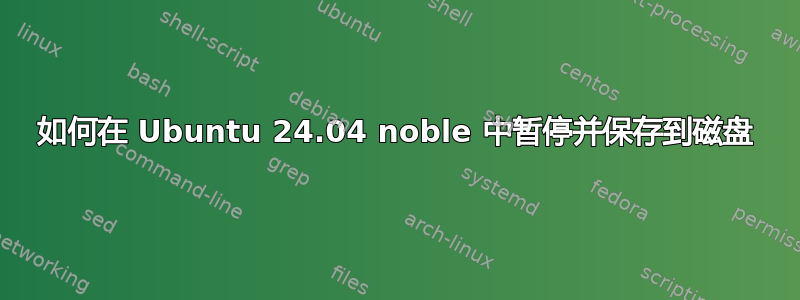
在 systemd/sleep.conf 中,设置“SuspendState=disk”不再起作用。它在以前的版本(23.10 22.04)上有效。
如果我设置了它,我会得到:
$ sudo systemctl suspend
Call to Suspend failed: Sleep verb 'suspend' is not configured or configuration is not supported by kernel
exit code: 1
在文档中,它说 HybridSleepState 和 HibernateState 等其他设置已被取消。但它没有提到有关 SuspendState 的任何变化。 https://manpages.ubuntu.com/manpages/noble/man5/systemd-sleep.conf.5.html
我从 22.04 版(或更早)开始使用此设置,以使我的挂起操作更安全。也就是说,如果稍后某个时间断电,机器可以像从休眠状态中恢复。这描述了“混合睡眠”,也就是说,实际上我希望我的所有挂起操作都执行混合睡眠,无论是由用户调用还是由自动睡眠调用,例如
gsettings set org.gnome.settings-daemon.plugins.power sleep-inactive-ac-type 'suspend'
gsettings set org.cinnamon.settings-daemon.plugins.power sleep-inactive-ac-type 'suspend'
### note that these settings do not have a hybrid-sleep option !!!
其他信息:
$ cat /sys/power/state
freeze mem disk


