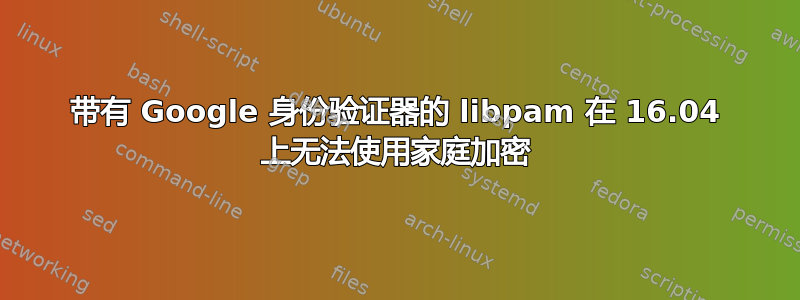
我已经在我的系统上安装了 16.04.2,并通过此启用了 2FA 登录如何
我已经安装了所需的软件包
sudo apt-get install libpam-google-authenticator
然后通过以下方式生成密钥
google-authenticator
lightdm 编辑
sudo gedit /etc/pam.d/lightdm
添加
auth required pam_google_authenticator.so secret=/var/unencrypted/${USER}/.google_authenticator
作为文件的最后一行然后保存。(来源)
然后通过创建目录结构
sudo mkdir /var/unencrypted/${USER}/
然后
cd
在那之后
sudo cp .google_authenticator /var/unencrypted/${USER}/
和
sudo chmod -R 777 unencrypted
但下次登录时会显示“密码无效”(因此不会要求输入 OTP 代码)。如果 lightdm 配置中没有该行,则一切都正常(我的意思是我可以成功登录,但没有 2FA)。
我做错了什么?
谢谢,阿尔芒


