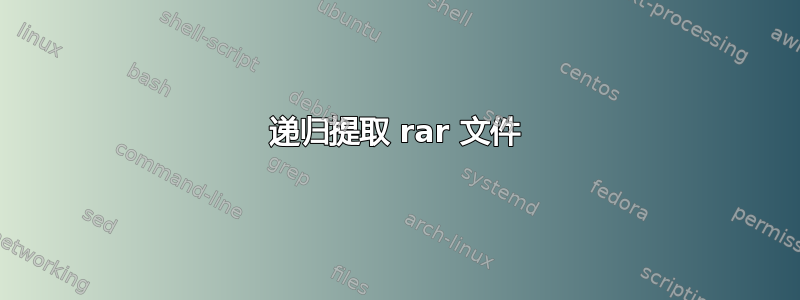
有时我会从互联网上下载种子,没有非法内容,只是种子。
完成的 torrent 是一个目录,包含:
file.rar
还有file.rar“块”
file.r00file.r01file.r02file.r03file.r04file.r05file.r06file.r07file.r08file.r09file.r10file.r11file.r12file.r13file.r14file.r15file.r16file.r17file.r18file.r19file.r20file.r21file.r22file.r23file.r24file.r25file.r26file.r27file.r28file.r29file.r30file.r31file.r32file.r33file.r34file.r35file.r36file.r37file.r38file.r39file.r40file.r41file.r42file.r43file.r44file.r45file.r46file.r47file.r48file.r49.... 等等
当我解压 rar 时file.rar,它会提取file.iso。完成此过程后,我不再需要file.rar和file.r[00..49]。有时会有数百个 rar 块,它是动态的。
一个例子:
在我的主目录中~,我有一个Downloads文件夹,其中存储了我下载的种子。
我使用 cd 进入该Downloads文件夹。
$ cd Downloads/
文件夹中Downloads有多个下载的种子,均具有动态范围的“块”。
Downloads ls
Ubuntu/
Pop_Os/
Mint/
Kodachi/
从Downloads文件夹中,我想运行一个命令来提取子文件夹中的所有 rar 文件,在本例中为:Ubuntu、Pop_Os、Mint 和 Kodachi。并在同一过程中删除*.rar。提取子文件夹“ubuntu”中的 ,提取子文件夹“Pop_Os”中的*.r[00..**],依此类推。ubuntu.isopop_os.iso
下个月的下载文件夹可能包含:
Parrot_OS/
Manjaro/
Arch/
我不想在执行的命令中更改任何内容~/Downloads。
希望这能解答我在评论中收到的一些疑问。
答案1
使用while循环可能比以下方法更简单-exec:
find . -type f -name '*.rar' -print0 |
while IFS= read -r -d '' file; do
dir=$(dirname "$file")
rar=$(basename "$file")
cd "$dir"
unrar e "$rar" && rm "$rar"
cd -
done
答案2
解压:
非免费 UNRAR 兼容概要 unrar-free [elvx] [-ep] [-o+] [-o-] [-ppassword] [-u] [--] 档案 [文件 ...] [目标]
This syntax should only be used in front-end programs which are using
non-free unrar as a back-end. It is recommended to use this program by
GNU command line syntax.
e Extract files from archive without full path.
l List files in archive.
v Verbose list files in archive.
X :使用完整路径从存档中提取文件。
答案3
将提取.rar到其原始文件夹,而不是pwd
cd FOLDER_WITH_RAR
find . -type f -name '*.rar' -print0 |
while IFS= read -r -d '' file; do
dir=$(dirname "$file")
rar=$(basename "$file")
cd "$dir"
echo "file=$file, dir=$dir, rar=$rar"
unrar x "$rar"
# rm -f "$rar"
cd -
done


