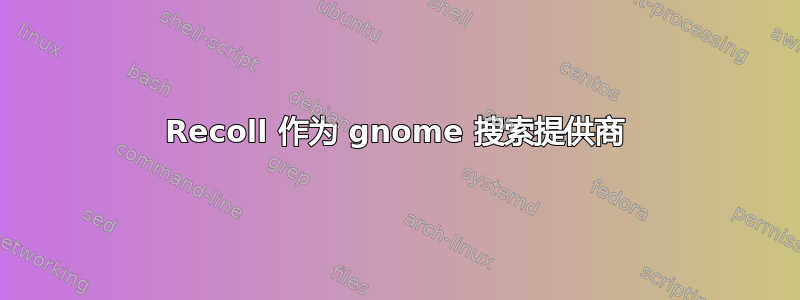
答案1
Recoll 在其官方下载中提供了 Gnome Shell Search:
Gnome Shell 搜索提供程序
这可以与所有最新的 Gnome 桌面版本一起使用,以将 Recoll 搜索结果包含在 Gnome Shell 搜索中,并取代最新的 Ubuntu 版本(18.04/bionic 及更新版本)的 Unity Scope。
存在适用于 Ubuntu(在 Recoll PPA 上)和 Fedora(版本 28 及以上)的软件包。
https://www.lesbonscomptes.com/recoll/download.html
要安装 PPA,请按照以下步骤操作(也来自 Recoll 的下载页面):
sudo add-apt-repository ppa:recoll-backports/recoll-1.15-on
sudo apt update
sudo apt install recoll
最后,安装 GNOME shell 搜索提供程序:
sudo apt install gssp-recoll


