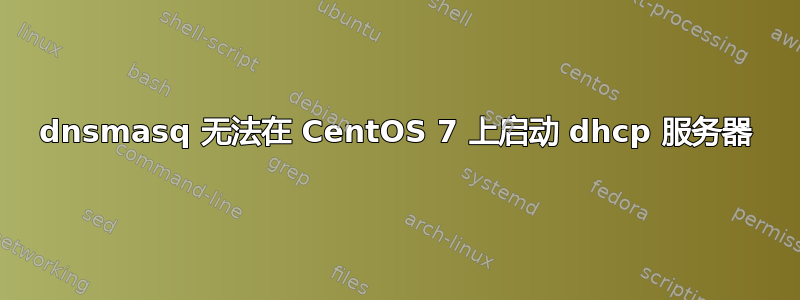
我正在尝试在 CentOS 7 系统上设置 dnsmasq。每次 dnsmasq 出现时,它都会在日志中显示它无法绑定 dhcp 服务器套接字。
Oct 24 14:47:16 centos1 dnsmasq[1200]: started, version 2.76 cachesize 150
Oct 24 14:47:16 centos1 dnsmasq[1200]: compile time options: IPv6 GNU-getopt DBus no-i18n IDN DHCP DHCPv6 no-Lua TFTP no-conntrack ipset auth no-DNSSEC loop-detect inotify
Oct 24 14:47:16 centos1 dnsmasq-dhcp[1200]: DHCP, IP range 192.168.2.100 -- 192.168.2.199, lease time 2d
Oct 24 14:47:16 centos1 dnsmasq-tftp[1200]: TFTP root is /var/lib/tftpboot
Oct 24 14:47:16 centos1 dnsmasq[1200]: using nameserver 8.8.4.4#53
Oct 24 14:47:16 centos1 dnsmasq[1200]: reading /etc/resolv.conf
Oct 24 14:47:16 centos1 dnsmasq[1200]: using nameserver 8.8.4.4#53
Oct 24 14:47:16 centos1 dnsmasq[1200]: using nameserver 192.168.2.1#53
Oct 24 14:47:16 centos1 dnsmasq[1200]: read /etc/hosts - 2 addresses
Oct 24 14:47:17 centos1 dnsmasq[1200]: reading /etc/resolv.conf
Oct 24 14:47:17 centos1 dnsmasq[1200]: using nameserver 8.8.4.4#53
Oct 24 14:47:17 centos1 dnsmasq[1200]: using nameserver 192.168.2.1#53
**Oct 24 14:47:20 centos1 dnsmasq[1387]: failed to bind DHCP server socket: Address already in use**
我已经检查了端口netstat,所有端口对我来说似乎都没问题(它们都附加到 dnsmasq):
[root@centos1 log]# netstat -anlp | grep -w LISTEN
tcp 0 0 0.0.0.0:111 0.0.0.0:* LISTEN 1/systemd
tcp 0 0 0.0.0.0:53 0.0.0.0:* LISTEN 1200/dnsmasq
tcp 0 0 0.0.0.0:22 0.0.0.0:* LISTEN 1206/sshd
tcp 0 0 127.0.0.1:631 0.0.0.0:* LISTEN 1203/cupsd
tcp 0 0 127.0.0.1:25 0.0.0.0:* LISTEN 1481/master
tcp6 0 0 :::111 :::* LISTEN 1/systemd
tcp6 0 0 :::21 :::* LISTEN 1213/vsftpd
tcp6 0 0 :::53 :::* LISTEN 1200/dnsmasq
tcp6 0 0 :::22 :::* LISTEN 1206/sshd
tcp6 0 0 ::1:631 :::* LISTEN 1203/cupsd
tcp6 0 0 ::1:25 :::* LISTEN 1481/master
[root@centos1 log]# netstat -anup
Active Internet connections (servers and established)
Proto Recv-Q Send-Q Local Address Foreign Address State PID/Program name
udp 0 0 0.0.0.0:36235 0.0.0.0:* 982/dhclient
udp 0 0 0.0.0.0:4011 0.0.0.0:* 1200/dnsmasq
udp 0 0 0.0.0.0:53 0.0.0.0:* 1200/dnsmasq
udp 0 0 0.0.0.0:60476 0.0.0.0:* 643/avahi-daemon: r
udp 0 0 0.0.0.0:67 0.0.0.0:* 1200/dnsmasq
udp 0 0 0.0.0.0:68 0.0.0.0:* 982/dhclient
udp 0 0 0.0.0.0:69 0.0.0.0:* 1200/dnsmasq
udp 0 0 0.0.0.0:5353 0.0.0.0:* 643/avahi-daemon: r
udp 0 0 127.0.0.1:323 0.0.0.0:* 659/chronyd
udp6 0 0 :::53 :::* 1200/dnsmasq
udp6 0 0 :::69 :::* 1200/dnsmasq
udp6 0 0 :::49922 :::* 982/dhclient
udp6 0 0 ::1:323 :::* 659/chronyd
这也是我的/etc/dnsmasq.conf
interface=enp0s3,lo
#bind-interfaces
domain=centos.home
# DHCP range-leases
dhcp-range= 192.168.2.100,192.168.2.199,255.255.255.0,48h
# PXE
dhcp-boot=pxelinux.0,pxeserver,192.168.2.199
# Gateway
dhcp-option=3,192.168.2.1
# DNS
dhcp-option=6,192.168.2.1,8.8.8.8
server=8.8.4.4
# Broadcast Address
dhcp-option=28,10.0.0.255
dhcp-host=08:00:27:c3:a2:df,192.168.2.199
# NTP Server
#dhcp-option=42,0.0.0.0
pxe-prompt="Press F8 for menu.", 60
pxe-service=x86PC, "Install CentOS 7 from network server 192.168.2.199", pxelinux
enable-tftp
tftp-root=/var/lib/tftpboot
我缺少什么?
答案1
我确实停止了 dnsmasq 并检查了所有端口,但 dnsmasq 使用的所有端口都消失了。不管怎样,我认为这个想法让我走上了正确的道路。所以我尝试检查端口状态,我想到防火墙可能阻止了部分/全部 dnsmasq 端口连接,实际上就是这样。我刚刚禁用了这些端口上的防火墙,它终于开始正常工作了。
记录一下我所做的:我从上面的 netstat 命令检查我需要的端口并打开防火墙上的所有端口
firewall-cmd --add-service=ftp --permanent
firewall-cmd --add-service=dns --permanent
firewall-cmd --add-service=dhcp --permanent
firewall-cmd --add-port=69/udp --permanent
firewall-cmd --add-port=4011/udp --permanent
firewall-cmd --reload
谢谢


