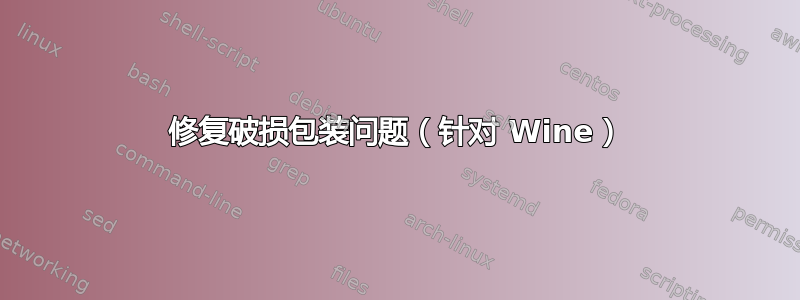
我尝试在 Linux 上使用 Play 安装《魔法门之英雄无敌 3》。当我启动该程序时,它显示一条错误消息
PlayOnLinux 无法找到 wine(来自 Wine)。您应该安装它才能使用 PlayOnLinux。
sudo apt-get install wine
我尝试了这个但收到一条错误消息:
E:无法纠正问题,您持有破损的包裹。
我应该怎么办?
输入:
sudo apt-get install wine
输出:
Reading package lists... Done
Building dependency tree
Reading state information... Done
Package wine is a virtual package provided by:
winehq-staging 4.0~rc1~cosmic
winehq-stable 3.0.4~cosmic
winehq-devel 4.0~rc1~cosmic
wine-development 3.6-1
You should explicitly select one to install.
E: Package 'wine' has no installation candidate
当我输入:
sudo apt-get install winehq-stable
我明白了:
Reading package lists... Done
Building dependency tree
Reading state information... Done
Some packages could not be installed. This may mean that you have
requested an impossible situation or if you are using the unstable
distribution that some required packages have not yet been created
or been moved out of Incoming.
The following information may help to resolve the situation:
The following packages have unmet dependencies:
winehq-stable : Depends: wine-stable (= 3.0.4~cosmic)
E: Unable to correct problems, you have held broken packages.
这是我的系统:
$ lsb_release -a
No LSB modules are available.
Distributor ID: Ubuntu
Description: Ubuntu 18.04.1 LTS
Release: 18.04
Codename: bionic
$ sudo apt --fix-broken install
Reading package lists... Done
Building dependency tree
Reading state information... Done
The following packages were automatically installed and are no longer required:
linux-headers-4.15.0-38 linux-headers-4.15.0-38-generic
linux-image-4.15.0-38-generic linux-modules-4.15.0-38-generic
linux-modules-extra-4.15.0-38-generic
Use 'sudo apt autoremove' to remove them.
0 upgraded, 0 newly installed, 0 to remove and 0 not upgraded.
$ sudo apt remove wine winehq-stable
Reading package lists... Done
Building dependency tree
Reading state information... Done
Virtual packages like 'wine' can't be removed
Package 'winehq-stable' is not installed, so not removed
The following packages were automatically installed and are no longer required:
linux-headers-4.15.0-38 linux-headers-4.15.0-38-generic
linux-image-4.15.0-38-generic linux-modules-4.15.0-38-generic
linux-modules-extra-4.15.0-38-generic
Use 'sudo apt autoremove' to remove them.
0 upgraded, 0 newly installed, 0 to remove and 0 not upgraded.
$ sudo apt autoremove
正在读取软件包列表...完成构建依赖关系树正在读取
状态信息...完成以下软件包将被删除:
Linux 标头-4.15.0-38 Linux 标头-4.15.0-38-通用
Linux-镜像-4.15.0-38-通用 Linux-模块-4.15.0-38-通用
linux-modules-extra-4.15.0-38-generic 0 升级,0 新安装,5
删除,0 未升级。此操作后,336 MB 磁盘空间
将被释放。是否要继续?[Y/n](正在读取数据库...
当前安装了 268454 个文件和目录。)正在删除
linux-headers-4.15.0-38-generic (4.15.0-38.41) ... 正在删除
linux-headers-4.15.0-38 (4.15.0-38.41) ... 正在删除
linux-modules-extra-4.15.0-38-generic (4.15.0-38.41) ... 正在删除
linux-image-4.15.0-38-通用 (4.15.0-38.41) ...
/etc/kernel/postrm.d/initramfs-tools: update-initramfs: 正在删除
/boot/initrd.img-4.15.0-38-通用
/etc/kernel/postrm.d/zz-update-grub:生成 grub 配置
文件...找到 Linux 映像:/boot/vmlinuz-4.15.0-42-generic
initrd 映像:/boot/initrd.img-4.15.0-42-generic 找到 linux 映像:
/boot/vmlinuz-4.15.0-39-generic 找到 initrd 映像:
/boot/initrd.img-4.15.0-39-generic 为 EFI 添加启动菜单项
固件配置完成 删除 linux-modules-4.15.0-38-generic
(4.15.0-38.41)...
sudo apt-add-repository --remove 'deb http://dl.winehq.org/wine-builds/ubuntu/ bionic main'
没有输出。
sudo apt update
得到:1http://security.ubuntu.com/ubuntubionic-security 发布中 [83.2 kB] Ign:2
https://download.opensuse.org/repositories/Emulators:/Wine:/Debian/Ubuntu_18.10_standard
./ InRelease 获取:3http://security.ubuntu.com/ubuntu
bionic-security/main amd64 DEP-11 元数据 [204 B] 点击数:4
https://download.opensuse.org/repositories/Emulators:/Wine:/Debian /Ubuntu_18.10_标准
./ 发布 获取:6http://security.ubuntu.com/ubuntu
bionic-security/universe amd64 DEP-11 元数据 [14.5 kB] 获取:7
http://security.ubuntu.com/ubuntu仿生安全/宇宙 DEP-11
48x48 图标 [9,088 B] 获取:8http://security.ubuntu.com/ubuntu
bionic-security/universe DEP-11 64x64 图标 [36.7 kB] 获取:9
http://security.ubuntu.com/ubuntu仿生安全/宇宙 DEP-11
128x128 图标 [65.9 kB] 点击数:10http://cy.archive.ubuntu.com/ubuntu
bionic 正在发布 获取:11
http://cy.archive.ubuntu.com/ubuntubionic-updates 发布中 [88.7 kB]
获取:12http://cy.archive.ubuntu.com/ubuntubionic-backports 正式发布
[74.6 kB] 获取:13http://cy.archive.ubuntu.com/ubuntu
bionic-updates/main i386 软件包 [402 kB] 获取:14
http://cy.archive.ubuntu.com/ubuntubionic-updates/main amd64 软件包
[459 kB] 点击数:15http://deb.playonlinux.comxenial 发布中
点火:16http://ppa.launchpad.net/damien-moore/codeblocks-stable/ubuntu
bionic 正在发布 获取:17http://cy.archive.ubuntu.com/ubuntu
bionic-updates/main amd64 DEP-11 元数据 [245 kB] 点击数:18
http://ppa.launchpad.net/deluge-team/ppa/ubuntu仿生发布
点击数:19http://ppa.launchpad.net/kubuntu-ppa/backports/ubuntu仿生的
发行量:20http://ppa.launchpad.net/noobslab/themes/ubuntu
bionic 正在发布 获取:21http://cy.archive.ubuntu.com/ubuntu
bionic-updates/main DEP-11 48x48 图标 [55.7 kB] 点击数:22
http://ppa.launchpad.net/rikmills/latte-dock/ubuntu仿生发布
获取:23http://cy.archive.ubuntu.com/ubuntubionic-更新/main DEP-11
64x64 图标 [105 kB] Ign:24http://ppa.launchpad.net/vcmi/ppa/ubuntu
bionic 发布热度:25
http://ppa.launchpad.net/webupd8team/java/ubuntu仿生发布
获取:26http://cy.archive.ubuntu.com/ubuntubionic-更新/main DEP-11
128x128 图标 [266 kB] 错误:27
http://ppa.launchpad.net/damien-moore/codeblocks-stable/ubuntu仿生的
发布 404 未找到 [IP: 91.189.95.83 80] 错误:28
http://ppa.launchpad.net/vcmi/ppa/ubuntu仿生释放
404 未找到 [IP: 91.189.95.83 80] 获取:29
http://cy.archive.ubuntu.com/ubuntubionic-updates/universe amd64
软件包 [594 kB] 获取:30http://cy.archive.ubuntu.com/ubuntu
bionic-updates/universe i386 软件包 [588 kB] 获取:31
http://cy.archive.ubuntu.com/ubuntubionic-updates/universe amd64
DEP-11 元数据 [199 kB] 获取:32http://cy.archive.ubuntu.com/ubuntu
bionic-updates/universe DEP-11 48x48 图标 [186 kB] 获取:33
http://cy.archive.ubuntu.com/ubuntubionic-updates/universe DEP-11
64x64 图标 [333 kB] 获取:34http://cy.archive.ubuntu.com/ubuntu
bionic-updates/universe DEP-11 128x128 图标 [767 kB] 获取:35
http://cy.archive.ubuntu.com/ubuntubionic-updates/多元宇宙 amd64
DEP-11 元数据 [2,464 B] 获取:36http://cy.archive.ubuntu.com/ubuntu
bionic-backports/universe amd64 DEP-11 元数据 [5,812 B] 正在阅读
包裹清单...完成
E:存储库
‘http://ppa.launchpad.net/damien-moore/codeblocks-stable/ubuntu仿生的
Release' 没有 Release 文件。N: 从这样的
存储库无法安全地完成,因此被禁用
默认。N:请参阅 apt-secure(8) 手册页以了解存储库创建和用户
配置详细信息。E:存储库
‘http://ppa.launchpad.net/vcmi/ppa/ubuntu仿生释放'不
有一个发布文件。N:无法从这样的存储库进行更新
安全,因此默认情况下禁用。N:参见 apt-secure(8)
有关存储库创建和用户配置详细信息的手册页。
sudo apt upgrade
正在读取软件包列表...完成构建依赖关系树正在读取
状态信息... 完成 计算升级... 完成 0 升级,0
新安装,0 个要删除,0 个未升级。
sudo apt-get install winehq-stable
正在读取软件包列表...完成构建依赖关系树正在读取
状态信息...完成某些软件包无法安装。这
可能意味着你请求了一个不可能的情况,或者如果你
使用不稳定的发行版,一些必需的软件包还没有
尚未创建或移出传入。以下
信息可能有助于解决这种情况:
以下软件包具有未满足的依赖关系: winehq-stable :
依赖: wine-stable (= 3.0.4~cosmic) E: 无法纠正问题,
您持有破损的包裹。
编辑:
sudo apt-add-repository https://dl.winehq.org/wine-builds/ubuntu/
点击数:1http://deb.playonlinux.comxenial 发布 Ign:2http://ppa.launchpad.net/damien-moore/codeblocks-stable/ubuntu bionic 发布热度:3http://cy.archive.ubuntu.com/ubuntubionic 发布
热度:4http://security.ubuntu.com/ubuntubionic-security 发布中
点击数:5http://cy.archive.ubuntu.com/ubuntubionic-updates 发布中
点击数:6http://ppa.launchpad.net/deluge-team/ppa/ubuntubionic 发布热度:7http://cy.archive.ubuntu.com/ubuntubionic-backports 发布中
点击数:8http://ppa.launchpad.net/kubuntu-ppa/backports/ubuntubionic 发布热度:9https://dl.winehq.org/wine-builds/ubuntubionic 发布热度:10 http://ppa.launchpad.net/noobslab/themes/ubuntubionic 发布热度:11http://ppa.launchpad.net/rikmills/latte-dock/ubuntubionic 正式发布 Ign:12http://ppa.launchpad.net/vcmi/ppa/ubuntubionic 发布热度:13 http://ppa.launchpad.net/webupd8team/java/ubuntubionic InRelease 错误:14http://ppa.launchpad.net/damien-moore/codeblocks-stable/ubuntu bionic 发布 404 未找到 [IP: 91.189.95.83 80] 错误:15 http://ppa.launchpad.net/vcmi/ppa/ubuntubionic 版本 404 未找到 [IP: 91.189.95.83 80] 正在读取软件包列表...完成 E: 存储库'http://ppa.launchpad.net/damien-moore/codeblocks-stable/ubuntubionic Release' 没有 Release 文件。N:从这样的存储库更新无法安全地完成,因此默认情况下被禁用。N:有关存储库创建和用户配置的详细信息,请参阅 apt-secure(8) 手册页。E:存储库'http://ppa.launchpad.net/vcmi/ppa/ubuntubionic Release' 没有 Release 文件。N:从这样的存储库进行更新无法安全地完成,因此默认情况下是禁用的。N:有关存储库创建和用户配置详细信息,请参阅 apt-secure(8) 手册页。
答案1
问题是 Wine 现在依赖于 libfaudio0,但 Ubuntu 19.10 之前的版本没有将其包含在标准存储库中。
Winehq 论坛页面的链接包含有关如何安装软件包的说明:https://forum.winehq.org/viewtopic.php?f=8&t=32192。
对于 Ubuntu 18.04,请执行以下操作:
wget https://download.opensuse.org/repositories/Emulators:/Wine:/Debian/xUbuntu_18.04/amd64/libfaudio0_19.07-0~bionic_amd64.deb
wget https://download.opensuse.org/repositories/Emulators:/Wine:/Debian/xUbuntu_18.04/i386/libfaudio0_19.07-0~bionic_i386.deb
sudo dpkg -i libfaudio0_19.07-0~bionic_amd64.deb libfaudio0_19.07-0~bionic_i386.deb
然后您应该能够像平常一样进行更新和升级。
答案2
迟来的答复
我遇到了类似的问题:我做了什么:
我使用 ubuntu / kubuntu 中的“软件和更新”工具删除了所有“wine” ppa。然后,我按照此处的指南进行操作:安装最新的 wine或者 这里。
就我而言,我补充道
sudo apt-add-repository 'deb https://dl.winehq.org/wine-builds/ubuntu/ xenial main'
并且没有其他存储库。然后...
sudo apt update && sudo apt install --install-recommends winehq-stable
诚挚的,Elias Tsolis
答案3
执行1:
sudo apt-add-repository --remove 'deb https://download.opensuse.org/repositories/Emulators:/Wine:/Debian/Ubuntu_18.10_standard ./'
执行2:
wget -nc https://dl.winehq.org/wine-builds/Release.key
sudo apt-key add Release.key
sudo apt-add-repository https://dl.winehq.org/wine-builds/ubuntu/
3:sudo apt-get 更新
4:然后安装你喜欢的 wine
sudo apt-get install --install-recommends winehq-stable
sudo apt-get install --install-recommends winehq-devel
sudo apt-get install --install-recommends winehq-staging
希望它有效!
答案4
也许可以尝试添加 SDL2 反向移植。这对于需要填写依赖项的用户特别有用,因为当您尝试添加它们时,这些依赖项会反复困扰您。我最近在网上找到了这个。该命令之后是软件包列表更新,然后是您想要的 Wine 选择。我在 Ubuntu 18.04 上测试了这一点。具体来说,是 Zorin OS 15。如果这解决了您的问题,请点赞。:)
sudo apt-add-repository ppa:cybermax-dexter/sdl2-backport
sudo apt-get update
sudo apt-get --install-recommends winehq-stable
sudo apt-get --install-recommends winehq-devel
sudo apt-get --install-recommends winehq-staging


