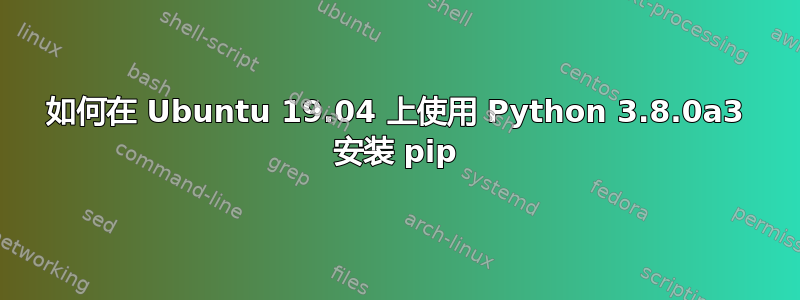
$ sudo apt install python3.8
[...]
python3.8 is already the newest version (3.8.0~a3-2).
$ sudo apt install python3.8-pip
Reading package lists... Done
Building dependency tree
Reading state information... Done
E: Unable to locate package python3.8-pip
E: Couldn't find any package by glob 'python3.8-pip'
E: Couldn't find any package by regex 'python3.8-pip'
$ python3.8 -m pip
/usr/bin/python3.8: No module named pip


