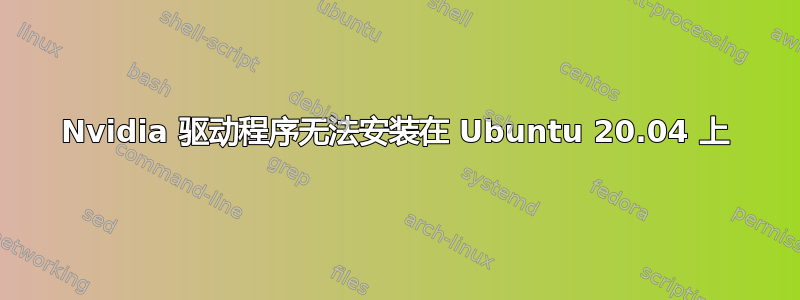
使用此命令安装驱动程序:
$ sudo apt install nvidia-driver-440
但是当我想检查 Nvidia 驱动程序时,出现此错误:
$ nvidia-smi
NVIDIA-SMI has failed because it couldn't communicate with the NVIDIA driver. Make sure that the latest NVIDIA driver is installed and running
如果我查看 Nvidia-settings,窗口就会出现,但我能看到的只有:选择您想要使用的 GPU 和下面的 3 个选项,没有其他内容。以下是输出:
$ nvidia-settings
ERROR: NVIDIA driver is not loaded
ERROR: Unable to load info from any available system
(nvidia-settings:7221): GLib-GObject-CRITICAL **: 16:08:55.807: g_object_unref: assertion 'G_IS_OBJECT (object)' failed
** Message: 16:08:55.810: PRIME: Requires offloading
** Message: 16:08:55.810: PRIME: is it supported? yes
** Message: 16:08:55.837: PRIME: Usage: /usr/bin/prime-select nvidia|intel|on-demand|query
** Message: 16:08:55.837: PRIME: on-demand mode: "1"
** Message: 16:08:55.837: PRIME: is "on-demand" mode supported? yes
在“软件和更新”>“附加驱动程序”中,我选择:使用 nvidia-driver-440 中的 NVIDIA 驱动程序元包(专有,已测试)
在“设置”>“关于”中,图形:显示集成英特尔,而不是 Nvidia 1050TI
是否按照 这 评论, :
$ prime-select query
nvidia
显示的是 nvidia,但仍然不起作用
已修复:我设法通过在 BIOS 中禁用安全启动来修复它
答案1
您已安装默认 Ubuntu 20.04 存储库中的正确 Nvidia 440 专有图形包,但使用的是集成的 Intel 图形处理器而不是 Nvidia 图形处理器。在 BIOS/UEFI 中禁用安全启动。
答案2
我在安装 ubuntu 20.04 和 nvidia 驱动程序时也遇到了这个问题。我无法禁用安全启动,因为系统不允许。不过,另一种解决方案对我有用。下面是步骤:
- 重新启动机器并单击 F2 或 Del 进入启动设置菜单
- 在右下角单击高级菜单
- 向下滚动并单击安全启动
- 在 UEFI 下拉菜单中,将 Windows UEFI 模式更改为其他操作系统,并将增强功能保留为禁用状态。重新启动计算机并尝试 nvidia-smi,驱动程序应该已安装并正常运行。




