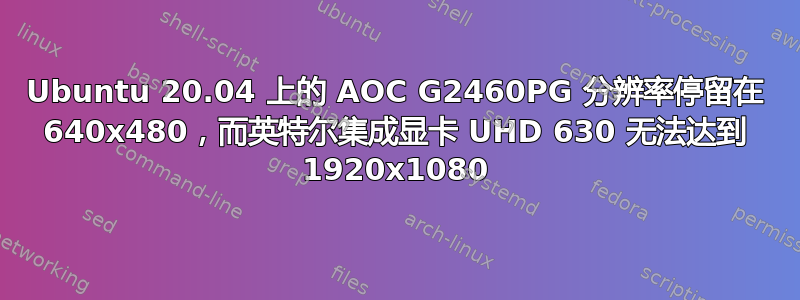
我使用的是英特尔集成显卡 UHD 630。我有一台 AOC G2460PG 显示器,它的驱动程序似乎有问题,分辨率卡在 640x480。我找到了一个解决方案这样做是可行的,但我不确定第二部分,因为我没有目录/usr/share/X11/xorg.conf。在查看了Ubuntu维基我看到它位于/etc/X11,但我不知道应该在其中输入什么设置,或者我是否应该/etc/X11/xorg.conf.d/10-headless.conf为 Ubuntu 创建相同的文件/路径。任何帮助都将不胜感激。到目前为止,我每次重启后都只能从 cli 执行第一步,因为设置不会保存,但至少我可以通过这种方式获得 1920x1080 分辨率。
这些是我重启后使用的命令:
$ xrandr --newmode "1920x1080_85.00" 198.500 1920 1968 2000 2080 1080 1083 1088 1124 +Hsync -Vsync
$ xrandr --addmode DP-1 "1920x1080_85.00"
$ xrandr --output DP-1 --mode "1920x1080_85.00"
我尝试将以下内容添加到/usr/share/X11/xorg.conf.d/20-monitor.conf:
Section "Monitor"
Identifier "DP-1"
Modeline "1920x1080_85.00" 198.500 1920 1968 2000 2080 1080 1083 1088 1124 +hsync -vsync
Option "PreferredMode" "1920x1080_85.00"
EndSection
Section "Screen"
Identifier "Screen0"
Monitor "DP-1"
DefaultDepth 24
SubSection "Display"
Modes "1920x1080_85.00"
EndSubSection
EndSection
Section "Device"
Identifier "Device0"
Driver "intel"
EndSection
这不起作用。这是我的输出xrandr --query --verbose:
Screen 0: minimum 320 x 200, current 1920 x 1080, maximum 16384 x 16384
DP-1 connected primary 1920x1080+0+0 (0x765) normal (normal left inverted right x axis y axis) 0mm x 0mm
Identifier: 0x42
Timestamp: 45604
Subpixel: unknown
Gamma: 1.0:1.0:1.0
Brightness: 1.0
Clones: HDMI-1
CRTC: 0
CRTCs: 0 1 2
Transform: 1.000000 0.000000 0.000000
0.000000 1.000000 0.000000
0.000000 0.000000 1.000000
filter:
HDCP Content Type: HDCP Type0
supported: HDCP Type0, HDCP Type1
Content Protection: Undesired
supported: Undesired, Desired, Enabled
Colorspace: Default
supported: Default, RGB_Wide_Gamut_Fixed_Point, RGB_Wide_Gamut_Floating_Point, opRGB, DCI-P3_RGB_D65, BT2020_RGB, BT601_YCC, BT709_YCC, XVYCC_601, XVYCC_709, SYCC_601, opYCC_601, BT2020_CYCC, BT2020_YCC
max bpc: 12
range: (6, 12)
Broadcast RGB: Automatic
supported: Automatic, Full, Limited 16:235
audio: auto
supported: force-dvi, off, auto, on
link-status: Good
supported: Good, Bad
CONNECTOR_ID: 95
supported: 95
non-desktop: 0
range: (0, 1)
1024x768 (0x46) 65.000MHz -HSync -VSync
h: width 1024 start 1048 end 1184 total 1344 skew 0 clock 48.36KHz
v: height 768 start 771 end 777 total 806 clock 60.00Hz
800x600 (0x47) 40.000MHz +HSync +VSync
h: width 800 start 840 end 968 total 1056 skew 0 clock 37.88KHz
v: height 600 start 601 end 605 total 628 clock 60.32Hz
800x600 (0x48) 36.000MHz +HSync +VSync
h: width 800 start 824 end 896 total 1024 skew 0 clock 35.16KHz
v: height 600 start 601 end 603 total 625 clock 56.25Hz
848x480 (0x49) 33.750MHz +HSync +VSync
h: width 848 start 864 end 976 total 1088 skew 0 clock 31.02KHz
v: height 480 start 486 end 494 total 517 clock 60.00Hz
640x480 (0x4a) 25.175MHz -HSync -VSync
h: width 640 start 656 end 752 total 800 skew 0 clock 31.47KHz
v: height 480 start 490 end 492 total 525 clock 59.94Hz
1920x1080_85.00 (0x765) 198.500MHz +HSync -VSync *current
h: width 1920 start 1968 end 2000 total 2080 skew 0 clock 95.43KHz
v: height 1080 start 1083 end 1088 total 1124 clock 84.90Hz
HDMI-1 disconnected (normal left inverted right x axis y axis)
Identifier: 0x43
Timestamp: 45604
Subpixel: unknown
Clones: DP-1
CRTCs: 0 1 2
Transform: 1.000000 0.000000 0.000000
0.000000 1.000000 0.000000
0.000000 0.000000 1.000000
filter:
HDCP Content Type: HDCP Type0
supported: HDCP Type0, HDCP Type1
Content Protection: Undesired
supported: Undesired, Desired, Enabled
max bpc: 12
range: (8, 12)
content type: No Data
supported: No Data, Graphics, Photo, Cinema, Game
Colorspace: Default
supported: Default, SMPTE_170M_YCC, BT709_YCC, XVYCC_601, XVYCC_709, SYCC_601, opYCC_601, opRGB, BT2020_CYCC, BT2020_RGB, BT2020_YCC, DCI-P3_RGB_D65, DCI-P3_RGB_Theater
aspect ratio: Automatic
supported: Automatic, 4:3, 16:9
Broadcast RGB: Automatic
supported: Automatic, Full, Limited 16:235
audio: auto
supported: force-dvi, off, auto, on
link-status: Good
supported: Good, Bad
CONNECTOR_ID: 105
supported: 105
non-desktop: 0
range: (0, 1)
答案1
经过几次尝试/编辑后,以下配置对我有用
Section "Monitor"
Identifier "Displayport-1"
Modeline "1920x1080_85.00" 198.500 1920 1968 2000 2080 1080 1083 1088 1124 >
Option "PreferredMode" "1920x1080_85.00"
EndSection
Section "Screen"
Identifier "Screen0"
Monitor "Displayport-1"
DefaultDepth 24
SubSection "Display"
Modes "1920x1080_85.00"
EndSubSection
EndSection
Section "Device"
Identifier "Device0"
Driver "amdgpu"
EndSection
由于某些未知原因,我不得不保留英特尔集成显卡Driver "amdgpu"。我之前尝试过Driver "intel",但遗憾的是没有成功。


