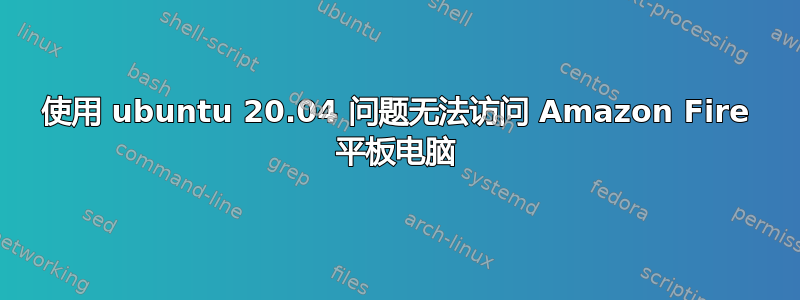
我有一台 amazon fire tablet 7,但无法使用文件管理器访问它。
我可以在终端中看到它
系统盘
Bus 003 Device 010: ID 1949:0338 Lab126, Inc. KFKAWI
lsusb-v
Bus 003 Device 010: ID 1949:0338 Lab126, Inc. KFKAWI
Device Descriptor:
bLength 18
bDescriptorType 1
bcdUSB 2.00
bDeviceClass 0
bDeviceSubClass 0
bDeviceProtocol 0
bMaxPacketSize0 64
idVendor 0x1949 Lab126, Inc.
idProduct 0x0338
bcdDevice 2.23
iManufacturer 1 Amazon
iProduct 2 KFKAWI
iSerial 3 G0W0T9058472F2WF
bNumConfigurations 1
Configuration Descriptor:
bLength 9
bDescriptorType 2
wTotalLength 0x0020
bNumInterfaces 1
bConfigurationValue 1
iConfiguration 4 adb
bmAttributes 0x80
(Bus Powered)
MaxPower 500mA
Interface Descriptor:
bLength 9
bDescriptorType 4
bInterfaceNumber 0
bAlternateSetting 0
bNumEndpoints 2
bInterfaceClass 255 Vendor Specific Class
bInterfaceSubClass 66
bInterfaceProtocol 1
iInterface 5 ADB Interface
Endpoint Descriptor:
bLength 7
bDescriptorType 5
bEndpointAddress 0x01 EP 1 OUT
bmAttributes 2
Transfer Type Bulk
Synch Type None
Usage Type Data
wMaxPacketSize 0x0200 1x 512 bytes
bInterval 0
Endpoint Descriptor:
bLength 7
bDescriptorType 5
bEndpointAddress 0x81 EP 1 IN
bmAttributes 2
Transfer Type Bulk
Synch Type None
Usage Type Data
wMaxPacketSize 0x0200 1x 512 bytes
bInterval 0
Device Qualifier (for other device speed):
bLength 10
bDescriptorType 6
bcdUSB 2.00
bDeviceClass 0
bDeviceSubClass 0
bDeviceProtocol 0
bMaxPacketSize0 64
bNumConfigurations 1
can't get debug descriptor: Resource temporarily unavailable
Device Status: 0x0001
Self Powered
我在用着
LSB Version: core-11.1.0ubuntu2-noarch:security-11.1.0ubuntu2-noarch
Distributor ID: Ubuntu
Description: Ubuntu 20.04.3 LTS
Release: 20.04
Codename: focal
Linux sys76 5.4.0-84-generic #94-Ubuntu SMP Thu Aug 26 20:27:37 UTC 2021 x86_64 x86_64 x86_64 GNU/Linux
知道如何修复这个问题吗?
答案1
遇到了无法连接到 Amazon Fire 设备的相同问题。这对我来说有用:
避免通过 USB 集线器连接设备;直接连接到 *buntu 系统上的一个 USB 端口
下载并安装:android-file-transfer gmtp go-mtpfs mtp-tools
打开您的文件管理器-您的设备的文件结构应该是可见的。
我的系统:Xubuntu 22.04.1


