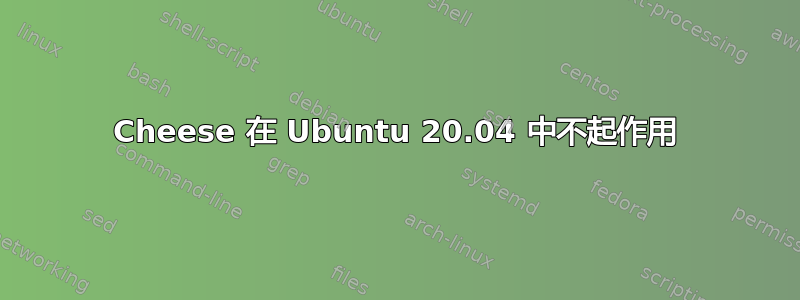
我正在使用安装了集成网络摄像头的 Ubuntu 20.04 的 Thinkpad。当我在终端中运行“cheese”时,输出如下:
** (cheese:13651): CRITICAL **: 11:36:28.971: cheese_preferences_dialog_on_source_change: assertion '_tmp2_ > ((guint) 0)' failed
(cheese:13651): cheese-CRITICAL **: 11:36:28.971: cheese_camera_device_get_name: assertion 'CHEESE_IS_CAMERA_DEVICE (device)' failed
(cheese:13651): GLib-CRITICAL **: 11:36:28.971: g_variant_new_string: assertion 'string != NULL' failed
(cheese:13651): GLib-CRITICAL **: 11:36:28.971: g_variant_ref_sink: assertion 'value != NULL' failed
(cheese:13651): GLib-GIO-CRITICAL **: 11:36:28.971: g_settings_schema_key_type_check: assertion 'value != NULL' failed
(cheese:13651): GLib-CRITICAL **: 11:36:28.971: g_variant_get_type_string: assertion 'value != NULL' failed
(cheese:13651): GLib-GIO-CRITICAL **: 11:36:28.971: g_settings_set_value: key 'camera' in 'org.gnome.Cheese' expects type 's', but a GVariant of type '(null)' was given
(cheese:13651): GLib-CRITICAL **: 11:36:28.971: g_variant_unref: assertion 'value != NULL' failed
** (cheese:13651): CRITICAL **: 11:36:28.971: cheese_preferences_dialog_setup_resolutions_for_device: assertion 'device != NULL' failed
(cheese:13651): cheese-WARNING **: 11:36:30.231: Failed to allocate required memory.: gstv4l2src.c(660): gst_v4l2src_decide_allocation (): /GstCameraBin:camerabin/GstWrapperCameraBinSrc:camera_source/GstBin:bin19/GstV4l2Src:v4l2src2:
Buffer pool activation failed
** (cheese:13651): CRITICAL **: 11:36:30.233: cheese_preferences_dialog_on_source_change: assertion '_tmp2_ > ((guint) 0)' failed
(cheese:13651): cheese-CRITICAL **: 11:36:30.233: cheese_camera_device_get_name: assertion 'CHEESE_IS_CAMERA_DEVICE (device)' failed
(cheese:13651): GLib-CRITICAL **: 11:36:30.233: g_variant_new_string: assertion 'string != NULL' failed
(cheese:13651): GLib-CRITICAL **: 11:36:30.233: g_variant_ref_sink: assertion 'value != NULL' failed
(cheese:13651): GLib-GIO-CRITICAL **: 11:36:30.233: g_settings_schema_key_type_check: assertion 'value != NULL' failed
(cheese:13651): GLib-CRITICAL **: 11:36:30.233: g_variant_get_type_string: assertion 'value != NULL' failed
(cheese:13651): GLib-GIO-CRITICAL **: 11:36:30.233: g_settings_set_value: key 'camera' in 'org.gnome.Cheese' expects type 's', but a GVariant of type '(null)' was given
(cheese:13651): GLib-CRITICAL **: 11:36:30.233: g_variant_unref: assertion 'value != NULL' failed
** (cheese:13651): CRITICAL **: 11:36:30.233: cheese_preferences_dialog_setup_resolutions_for_device: assertion 'device != NULL' failed
这是“lsusb”的输出:
Bus 002 Device 001: ID 1d6b:0003 Linux Foundation 3.0 root hub
Bus 001 Device 003: ID 27c6:55b4 Shenzhen Goodix Technology Co.,Ltd. Fingerprint Reader
Bus 001 Device 022: ID 30c9:0014 8SSC20F27114V1SR0CV1J3K Integrated Camera
Bus 001 Device 001: ID 1d6b:0002 Linux Foundation 2.0 root hub
这是‘lspci’的输出:
00:00.0 Host bridge: Intel Corporation Device 9b61 (rev 0c)
00:02.0 VGA compatible controller: Intel Corporation UHD Graphics (rev 02)
00:04.0 Signal processing controller: Intel Corporation Xeon E3-1200 v5/E3-1500 v5/6th Gen Core Processor Thermal Subsystem (rev 0c)
00:08.0 System peripheral: Intel Corporation Xeon E3-1200 v5/v6 / E3-1500 v5 / 6th/7th/8th Gen Core Processor Gaussian Mixture Model
00:12.0 Signal processing controller: Intel Corporation Comet Lake Thermal Subsytem
00:14.0 USB controller: Intel Corporation Device 02ed
00:14.2 RAM memory: Intel Corporation Device 02ef
00:15.0 Serial bus controller [0c80]: Intel Corporation Serial IO I2C Host Controller
00:15.2 Serial bus controller [0c80]: Intel Corporation Device 02ea
00:16.0 Communication controller: Intel Corporation Comet Lake Management Engine Interface
00:17.0 SATA controller: Intel Corporation Comet Lake SATA AHCI Controller
00:1d.0 PCI bridge: Intel Corporation Device 02b0 (rev f0)
00:1d.1 PCI bridge: Intel Corporation Device 02b1 (rev f0)
00:1d.3 PCI bridge: Intel Corporation Device 02b3 (rev f0)
00:1f.0 ISA bridge: Intel Corporation Device 0284
00:1f.3 Audio device: Intel Corporation Device 02c8
00:1f.4 SMBus: Intel Corporation Device 02a3
00:1f.5 Serial bus controller [0c80]: Intel Corporation Comet Lake SPI (flash) Controller
00:1f.6 Ethernet controller: Intel Corporation Ethernet Connection (10) I219-V
04:00.0 Network controller: Intel Corporation Wi-Fi 6 AX200 (rev 1a)
06:00.0 SD Host controller: O2 Micro, Inc. SD/MMC Card Reader Controller (rev 01)
是的,我尝试过其他相机应用程序,例如 Kamoso 和 Kazam,但它们都不起作用。看起来它们都“无法分配所需的内存”。我该如何解决这个问题?


