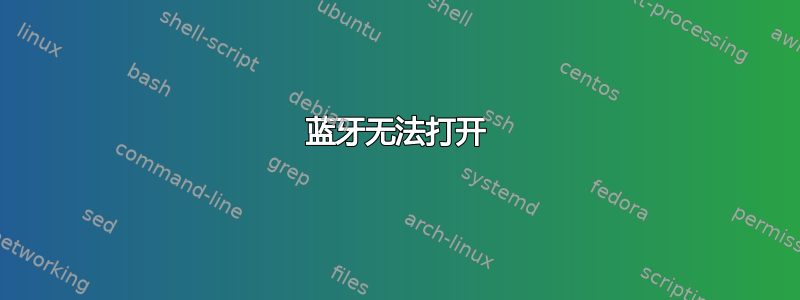
当我点击“设置”中的开关按钮时,它并没有打开,尽管按钮看起来像是打开的。下面仍然显示“蓝牙已关闭”。我打开了耳机,看看它们是否能够连接,但什么也没发生。
尝试过sudo apt update && sudo apt upgrade,但是没有效果。
uname -a 返回
Linux tony-Satellite-C55-C 6.5.0-15-generic #15~
22.04.1-Ubuntu SMP PREEMPT_DYNAMIC
Fri Jan 12 18:54:30 UTC 2 x86_64 x86_64 x86_64 GNU/Linux
journalctl -r -u bluetooth -b -0 返回
Jan 29 20:47:03 tony-Satellite-C55-C bluetoothd[617]: Bluetooth management inte>
Jan 29 20:47:03 tony-Satellite-C55-C bluetoothd[617]: Starting SDP server
Jan 29 20:47:03 tony-Satellite-C55-C systemd[1]: Started Bluetooth service.
Jan 29 20:46:58 tony-Satellite-C55-C bluetoothd[617]: Bluetooth daemon 5.64
Jan 29 20:46:57 tony-Satellite-C55-C systemd[1]: Starting Bluetooth service...
rfkill 返回
ID TYPE DEVICE SOFT HARD
0 bluetooth Toshiba Bluetooth unblocked unblocked
1 wlan phy0 unblocked unblocked
2 wlan brcmwl-0 unblocked unblocked
3 bluetooth hci0 unblocked unblocked
lspci 返回
00:00.0 Host bridge: Intel Corporation Haswell-ULT DRAM Controller (rev 0b)
00:02.0 VGA compatible controller: Intel Corporation Haswell-ULT Integrated Graphics Controller (rev 0b)
00:03.0 Audio device: Intel Corporation Haswell-ULT HD Audio Controller (rev 0b)
00:14.0 USB controller: Intel Corporation 8 Series USB xHCI HC (rev 04)
00:16.0 Communication controller: Intel Corporation 8 Series HECI #0 (rev 04)
00:1b.0 Audio device: Intel Corporation 8 Series HD Audio Controller (rev 04)
00:1c.0 PCI bridge: Intel Corporation 8 Series PCI Express Root Port 1 (rev e4)
00:1c.2 PCI bridge: Intel Corporation 8 Series PCI Express Root Port 3 (rev e4)
00:1c.3 PCI bridge: Intel Corporation 8 Series PCI Express Root Port 4 (rev e4)
00:1c.5 PCI bridge: Intel Corporation 8 Se00:00.0 Host bridge: Intel Corporation Haswell-ULT DRAM Controller (rev 0b)
00:02.0 VGA compatible controller: Intel Corporation Haswell-ULT Integrated Graphics Controller (rev 0b)
00:03.0 Audio device: Intel Corporation Haswell-ULT HD Audio Controller (rev 0b)
00:14.0 USB controller: Intel Corporation 8 Series USB xHCI HC (rev 04)
00:16.0 Communication controller: Intel Corporation 8 Series HECI #0 (rev 04)
00:1b.0 Audio device: Intel Corporation 8 Series HD Audio Controller (rev 04)
00:1c.0 PCI bridge: Intel Corporation 8 Series PCI Express Root Port 1 (rev e4)
00:1c.2 PCI bridge: Intel Corporation 8 Series PCI Express Root Port 3 (rev e4)
00:1c.3 PCI bridge: Intel Corporation 8 Series PCI Express Root Port 4 (rev e4)
00:1c.5 PCI bridge: Intel Corporation 8 Series PCI Express Root Port 6 (rev e4)
00:1d.0 USB controller: Intel Corporation 8 Series USB EHCI #1 (rev 04)
00:1f.0 ISA bridge: Intel Corporation 8 Series LPC Controller (rev 04)
00:1f.2 SATA controller: Intel Corporation 8 Series SATA Controller 1 [AHCI mode] (rev 04)
00:1f.3 SMBus: Intel Corporation 8 Series SMBus Controller (rev 04)
07:00.0 Network controller: Broadcom Inc. and subsidiaries BCM43142 802.11b/g/n (rev 01)
08:00.0 Ethernet controller: Realtek Semiconductor Co., Ltd. RTL810xE PCI Express Fast Ethernet controller (rev 07)
09:00.0 Unassigned class [ff00]: Realtek Semiconductor Co., Ltd. RTS5229 PCI Express Card Reader (rev 01)
ries PCI Express Root Port 6 (rev e4)
00:1d.0 USB controller: Intel Corporation 8 Series USB EHCI #1 (rev 04)
00:1f.0 ISA bridge: Intel Corporation 8 Series LPC Controller (rev 04)
00:1f.2 SATA controller: Intel Corporation 8 Series SATA Controller 1 [AHCI mode] (rev 04)
00:1f.3 SMBus: Intel Corporation 8 Series SMBus Controller (rev 04)
07:00.0 Network controller: Broadcom Inc. and subsidiaries BCM43142 802.11b/g/n (rev 01)
08:00.0 Ethernet controller: Realtek Semiconductor Co., Ltd. RTL810xE PCI Express Fast Ethernet controller (rev 07)
09:00.0 Unassigned class [ff00]: Realtek Semiconductor Co., Ltd. RTS5229 PCI Express Card Reader (rev 01)
我尝试运行sudo dmesg但确实收到一些错误:
[ 24.237131] Bluetooth: hci0: BCM: firmware Patch file not found, tried:
[ 24.237166] Bluetooth: hci0: BCM: 'brcm/BCM43142A0-0930-0225.hcd'
[ 24.237188] Bluetooth: hci0: BCM: 'brcm/BCM-0930-0225.hcd'
[ 26.252958] Bluetooth: hci0: command 0x1003 tx timeout
[ 26.252959] Bluetooth: hci0: Opcode 0x1003 failed: -110
看来我缺少一些固件。我不确定应该从哪里获取它。
当我运行bluetoothctl然后尝试时power on,scan on它们都返回“没有可用的默认控制器”


