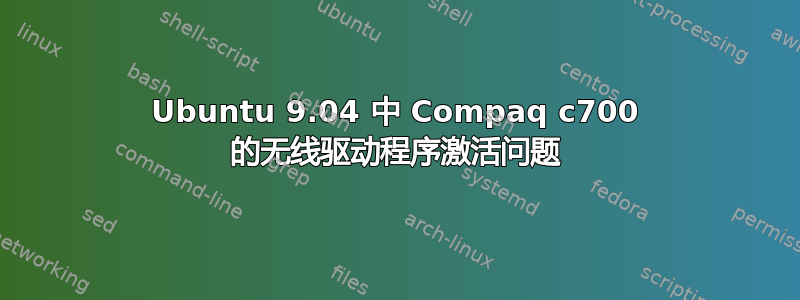
我正在使用 Ubuntu 9.04,我无法访问我的无线驱动程序,我在管理>硬件驱动程序中激活了 madwifi,但我也无法激活无线。
当我输入 lspci 时,我收到以下消息,
################################################## #
00:00.0 Host bridge: Intel Corporation Mobile PM965/GM965/GL960 Memory Controller Hub (rev 03)
00:02.0 VGA compatible controller: Intel Corporation Mobile GM965/GL960 Integrated Graphics Controller (rev 03)
00:02.1 Display controller: Intel Corporation Mobile GM965/GL960 Integrated Graphics Controller (rev 03)
00:1b.0 Audio device: Intel Corporation 82801H (ICH8 Family) HD Audio Controller (rev 04)
00:1c.0 PCI bridge: Intel Corporation 82801H (ICH8 Family) PCI Express Port 1 (rev 04)
00:1d.0 USB Controller: Intel Corporation 82801H (ICH8 Family) USB UHCI Controller #1 (rev 04)
00:1d.1 USB Controller: Intel Corporation 82801H (ICH8 Family) USB UHCI Controller #2 (rev 04)
00:1d.2 USB Controller: Intel Corporation 82801H (ICH8 Family) USB UHCI Controller #3 (rev 04)
00:1d.7 USB Controller: Intel Corporation 82801H (ICH8 Family) USB2 EHCI Controller #1 (rev 04)
00:1e.0 PCI bridge: Intel Corporation 82801 Mobile PCI Bridge (rev f4)
00:1f.0 ISA bridge: Intel Corporation 82801HEM (ICH8M) LPC Interface Controller (rev 04)
00:1f.1 IDE interface: Intel Corporation 82801HBM/HEM (ICH8M/ICH8M-E) IDE Controller (rev 04)
00:1f.2 SATA controller: Intel Corporation 82801HBM/HEM (ICH8M/ICH8M-E) SATA AHCI Controller (rev 04)
00:1f.3 SMBus: Intel Corporation 82801H (ICH8 Family) SMBus Controller (rev 04)
01:00.0 Ethernet controller: Atheros Communications Inc. AR242x 802.11abg Wireless PCI Express Adapter (rev 01)
02:01.0 Ethernet controller: Realtek Semiconductor Co., Ltd. RTL-8139/8139C/8139C+ (rev 10)
##################################################
但当我在 Windows 中尝试时,我发现我的笔记本电脑的驱动程序是
################################################
atheros AR5007 802.11b/g WiFi Adapter
################################################
那么我该怎么做才能解决这个问题呢?
答案1
这Ubuntu 论坛提供以下解决方案:
首先禁用 Atheros 硬件访问层 [HAL]:转到系统>管理>硬件驱动程序并取消选中 Atheros 硬件访问层,然后重新启动
重启后在终端窗口中输入这些内容:
sudo apt-get install build-essential
wget http://snapshots.madwifi.org/special/madwifi-nr-r3366+ar5007.tar.gz
tar xfz madwifi-nr-r3366+ar5007.tar.gz
cd madwifi-nr-r3366+ar5007
sudo make
sudo make install
sudo modprobe ath_pci
然后重新启动它就可以工作了!
请注意,这些说明适用于 Ubuntu 8.04 Hardy Heron。在 9.04 中,您必须连接到互联网(通常通过以太网)第一的以便设置专有无线驱动程序。Ubuntu 无法随安装分发专有驱动程序!


