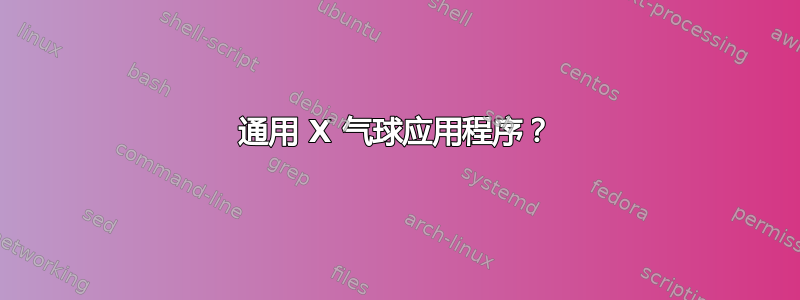
我正在寻找一个简单的实用程序,让我可以在屏幕的一角显示短暂的气球(比如 Thunderbird 内置的气球,或者 Ubuntu 中的某些 GNOME 系统通知)几秒钟。理想情况下,它们还应具有淡出效果。
我正在运行 Debian 和 FVWM2 作为窗口管理器,因此我不是在寻找通用的东西,而是 GNOME 或 KDE 的元素。
目的是我将按键绑定到 XMMS2 来控制 MP3 播放,包括在播放列表中前进或后退的按键。如果能在屏幕上的某个地方看到一个小框,并持续几秒钟告诉我刚刚切换到哪首歌曲,那就太好了。我想将我的快捷方式连接到执行此操作的脚本,并调用“xmms2 next”或“xmms2 prev”。
提前感谢您的帮助!
答案1
您可以使用libnotify。它在libnotify1Debian 和 Ubuntu 的软件包中。它甚至有一个命令行界面(包含在软件包中libnotify-bin)。这是自 Ubuntu 9.04 起(至少)Ubuntu 显示通知的标准方式。
样本:
notify-send 'Hello World!'
选项:
$ /usr/bin/notify-send --help
Usage:
/usr/bin/notify-send [OPTION...] <SUMMARY> [BODY] - create a notification
Help Options:
-?, --help Show help options
Application Options:
-u, --urgency=LEVEL Specifies the urgency level (low, normal, critical).
-t, --expire-time=TIME Specifies the timeout in milliseconds at which to expire the notification.
-i, --icon=ICON[,ICON...] Specifies an icon filename or stock icon to display.
-c, --category=TYPE[,TYPE...] Specifies the notification category.
-h, --hint=TYPE:NAME:VALUE Specifies basic extra data to pass. Valid types are int, double, string and byte.
-v, --version Version of the package.
答案2
可能是 osd_cat光输出?


