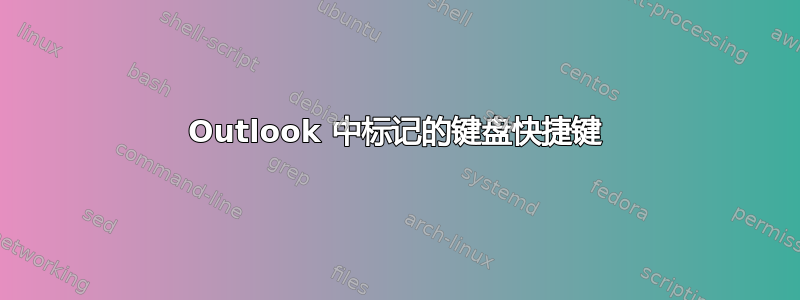
Outlook 2007 中是否有键盘快捷键可以标记电子邮件,而不必用鼠标单击小标志?
答案1
您只需按Ctr- Shift-G然后按即可Enter。
编辑:Insert如果您只想用默认标记标记, 也可以直接按。此外,按下Insert已标记的项目会将其标记为已完成。
答案2
Autohotkey 可以做到!
使用该Click功能。
您要做的是安装 AHK,然后使用捆绑的 Window Spy 找出按钮的位置。然后您可以使用类似下面的方法:
#IfWinActive, ahk_class [whatever outlook's class is, the window spy will reveal this]
[your hotkey here]::Click, X of flag, Y of flag
#IfWinActive
编辑:djhowell 说你可以使用 Control+Shift+G,然后返回。在这种情况下,你的热键将是:
[hotkey]::Send !+G{Return}
把事情简单化!


