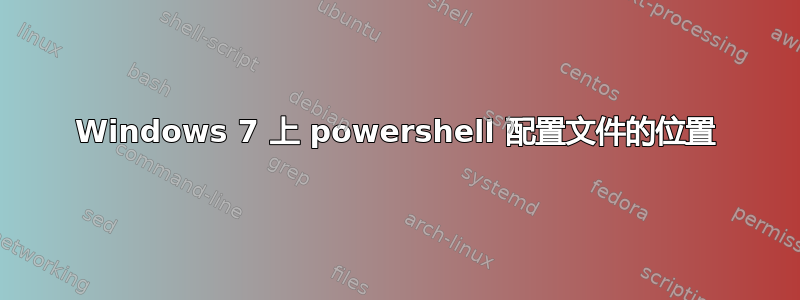
执行命令时,notepad $profile记事本实例打开,但我收到路径不存在的警告。
所以我必须手动设置,有人知道怎么做吗?有几个位置,但我更愿意将配置文件放在正确的位置。
答案1
根据您希望配置文件应用于哪些主机和多少用户,可以创建多个配置文件脚本。PowerShell 2.0 帮助中有about_Profiles文章对此进行了详细介绍。简短版本(来自文档)如下:
Description Path
----------- ----
Current User, Current Host $Home\[My ]Documents\WindowsPowerShell\Profile.ps1
Current User, All Hosts $Home\[My ]Documents\Profile.ps1
All Users, Current Host $PsHome\Microsoft.PowerShell_profile.ps1
All Users, All Hosts $PsHome\Profile.ps1
Name Description
----------- -----------
$Profile Current User,Current Host
$Profile.CurrentUserCurrentHost Current User,Current Host
$Profile.CurrentUserAllHosts Current User,All Hosts
$Profile.AllUsersCurrentHost All Users, Current Host
$Profile.AllUsersAllHosts All Users, All Hosts
答案2
这是一个 PowerShell 脚本,您可以用它来检查这些配置文件是否存在,如果不存在则创建它们。


