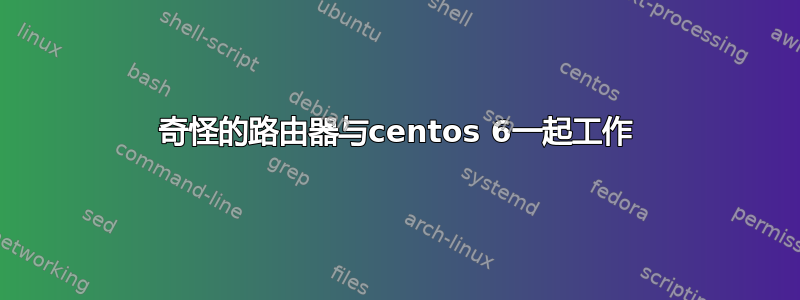
我有 TP-LINK TL-WR720N 192.168.0.1 和 2 个客户端 windows 192.168.0.100(无线) centos 192.168.0.101(有线)
来自 tp-link
ping 192.168.0.1 - OK
ping 192.168.0.100 - OK
ping 192.168.0.101 - time out
ping google.com - OK
从窗户
ping 192.168.0.1 - OK
ping 192.168.0.100 - OK
ping 192.168.0.101 - OK
ping google.com - OK
来自 Centos
ping 192.168.0.1 - time out
ping 192.168.0.100 - OK
ping 192.168.0.101 - OK
ping google.com - time out
[andrew@simple ~]$ cat /etc/sysconfig/network-scripts/ifcfg-eth0
DEVICE=eth0
HWADDR=00:16:17:1E:3A:90
TYPE=Ethernet
UUID=b37aec51-85ba-47c8-bdcd-a1b6f47a2b98
ONBOOT=yes
NM_CONTROLLED=yes
BOOTPROTO=dhcp
[andrew@simple ~]$ netstat -rn
Kernel IP routing table
Destination Gateway Genmask Flags MSS Window irtt Iface
192.168.0.0 0.0.0.0 255.255.255.0 U 0 0 0 eth0
169.254.0.0 0.0.0.0 255.255.0.0 U 0 0 0 eth0
0.0.0.0 192.168.0.1 0.0.0.0 UG 0 0 0 eth0
[andrew@simple ~]$ cat /etc/hosts
127.0.0.1 localhost localhost.localdomain localhost4 localhost4.localdomain4
::1 localhost localhost.localdomain localhost6 localhost6.localdomain6
192.168.0.101 simple.andwiz.ru simple
[andrew@simple ~]$ uname -a
Linux simple.andviz.ru 2.6.32-696.el6.i686 #1 SMP Tue Mar 21 18:53:30 UTC 2017 i686 i686 i386 GNU/Linux
所有防火墙、规则、过滤器 - 关闭。我可以通过 ssh 从 win 连接到 centos。
怎么可能呢?
答案1
您对无线和有线网络使用相同的网络 192.168.0/24。
要么将它们定义为桥接,要么必须定义两个不同的网络,例如 linksys 的无线接口的地址为 192.168.2.1/255.255.255.0。


