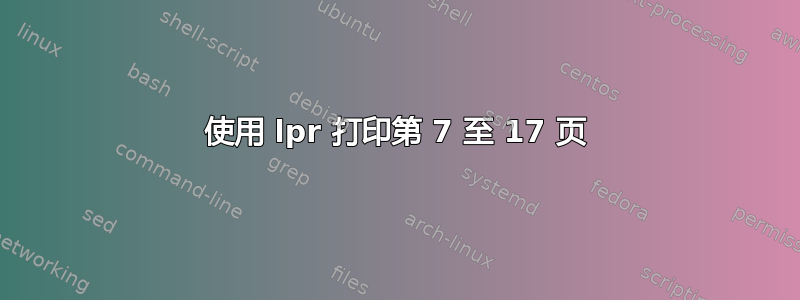
如何用 lpr 打印第 7 至 17 页?
答案1
lpr -P myprinter -o page-ranges=7-17
myprinter你的打印机名称在哪里
答案2
马西,指挥是Ubuntu 机器上的 CUPS 在线帮助中有相关记录。请访问
http://localhost:631/help/options.html?TOPIC=Getting+Started&QUERY=#PAGERANGES
看看我的意思。
答案3
man lp有-P页面范围选项:
-P page-list
Specifies which pages to print in the document. The list can contain a list of numbers and ranges (#-#) separated by commas,
e.g., "1,3-5,16". The page numbers refer to the output pages and not the document's original pages - options like "number-up"
can affect the numbering of the pages.
以下是我经常使用的完整命令:
lp -P 5-22 -o media=A4 -o number-up=2 -o sides=two-sided-long-edge -o fit-to-page R-ints.pdf


