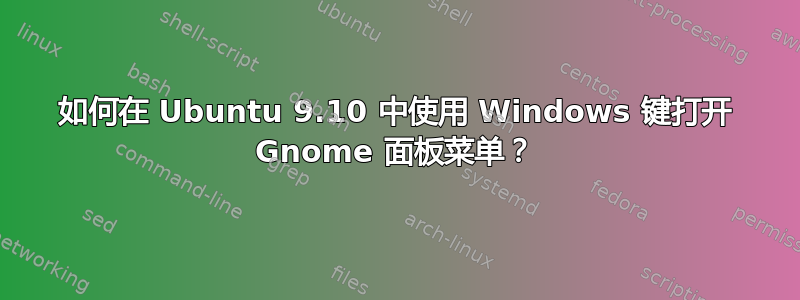
我刚刚在联想 T61 上安装了 Ubuntu 9.10。我似乎无法映射 Windows 键来调出 Gnome 面板菜单(Ubuntu 的“开始”菜单的等价物)。我尝试了“系统”>“首选项”>“键盘快捷键”,导航到“桌面”>“显示面板的主菜单”,但当我到达那里并按下 Windows 键时,什么也没发生。它似乎只被视为修饰键;如果我按下它,<Windows>-<1>它会绑定到Mod4+1。当我按下 Windows 键时,xev 显示以下内容:
KeyPress event, serial 36, synthetic NO, window 0x2200001,
root 0x114, subw 0x0, time 30819302, (200,-9), root:(1150,37),
state 0x0, keycode 133 (keysym 0xffeb, Super_L), same_screen YES,
XLookupString gives 0 bytes:
XmbLookupString gives 0 bytes:
XFilterEvent returns: False
KeyRelease event, serial 36, synthetic NO, window 0x2200001,
root 0x114, subw 0x0, time 30819470, (200,-9), root:(1150,37),
state 0x40, keycode 133 (keysym 0xffeb, Super_L), same_screen YES,
XLookupString gives 0 bytes:
XFilterEvent returns: False
它已经方式我已经很多年没有用过 xmodmap 之类的东西了。有什么想法吗?谢谢!
答案1
浏览后我找到了答案:
$ gconftool-2 --set /apps/metacity/global_keybindings/panel_main_menu --type string "Super_L"
奇迹般有效!


