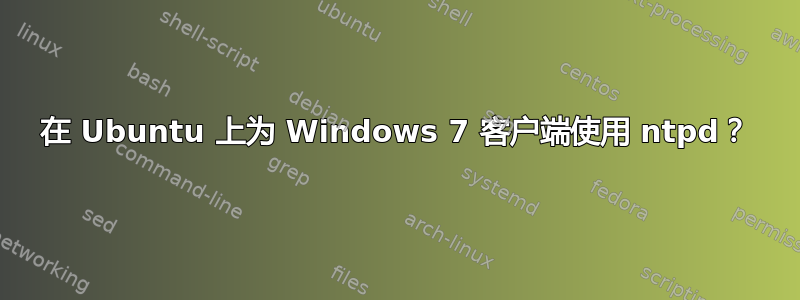
我刚刚aptitude install ntp在我的 Ubuntu 机器上,现在我想让我的 Windows 7 桌面与该机器同步它的时间。
Ubuntu 盒子正在与我的 ISP 的时间服务器正确同步:
Jan 9 08:32:51 shuttle ntpd[9457]: synchronized to 81.187.81.101, stratum 2
Jan 9 08:32:51 shuttle ntpd[9457]: time reset +99.837009 s
Jan 9 08:32:51 shuttle ntpd[9457]: kernel time sync status change 0001
Jan 9 08:36:16 shuttle ntpd[9457]: synchronized to 81.187.81.101, stratum 2
然后我进入控制面板/日期和时间/Internet 时间并点击“更改设置”。我在“Internet 时间设置”对话框中输入了我的 Ubuntu 服务器的名称,然后点击“立即更新”按钮。
Windows 以其典型的冗长方式报告“Windows 与 shuttle.home.local 同步时发生错误”,但没有提供更多信息。
我该如何诊断此问题?Windows 7 是否在任何地方记录此“错误”?
答案1
事实证明,我太没耐心了。等了几分钟,它突然就正常工作了。也许 ntpd 直到它自己拥有正确的时间后才会做出响应?


