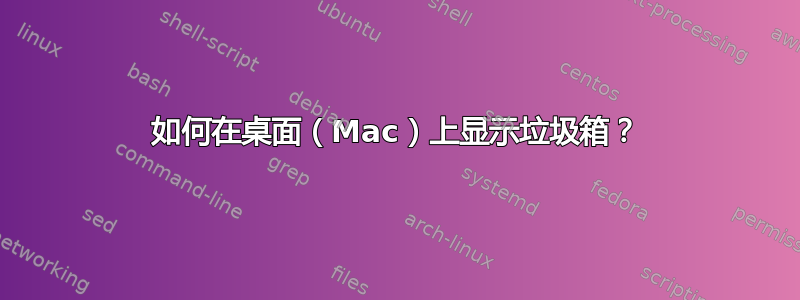
有什么方法可以在桌面上显示垃圾图标吗?垃圾显示在 Dock 上。我曾尝试在桌面上为 ~/.Trash 创建别名,但它只是一个别名,与 Doc 上的“清空垃圾”或“安全清空垃圾”上下文菜单的行为不同。
我希望在桌面或顶部菜单栏上看到垃圾箱,以便我可以首先看到它的状态(空或非空)并访问其上下文菜单。
答案1
您可以使用我可以。它比我见过的大多数 DIY 解决方案都要好,这些解决方案涉及符号链接或别名或其他第三方软件。iCan 基本上复制了 OS 9 中的旧垃圾图标。
iCan 已于 7 月 17 日停止营业
答案2
我一直这样做:
- 打开工作流并选择创建一个新的应用程序
- 首先步使用获取指定 Finder 项目
- 在第二步使用运行 AppleScript
把这段代码放进去:
on run {input, parameters}
if (input as string) ends with ":" then
if (list disks) contains (((input as string)'s characters 1 thru -2) as string) then
try
tell application "Finder"
eject input
end tell
end try
else
try
tell application "Finder"
move input to the trash
end tell
end try
end if
else
try
tell application "Finder"
move input to the trash
end tell
end try
end if
return 1
end run
就这样!将其保存为桌面上的应用程序。您可以将图标更改为类似于垃圾桶的图标。
不过,它并不完美。当垃圾箱已满或为空时,图标不会改变,也没有上下文菜单选项。但它是免费的,并且可以很好地删除文件和卸载磁盘。我正在考虑研究一种完全可操作的方法,但也许在不久的将来......


