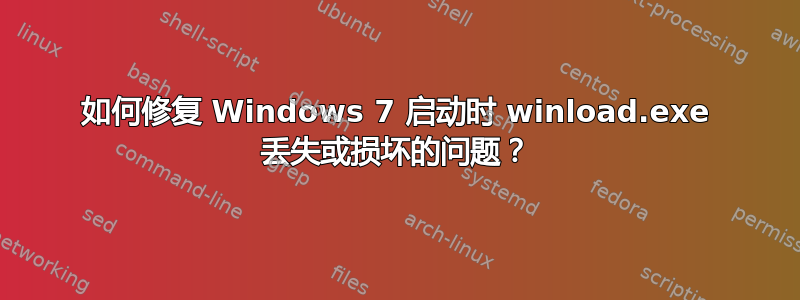
我有一台 DELL 笔记本电脑,上面有 Windows XP 系统。最近我在 VHD 文件上安装了新的 Windows 7。即使多次重启后,它仍能正常工作。
在我切换回原来的 Windows XP 系统并进行 Windows 更新后,我无法再次登录 Windows 7。它一直说:
File: \Windows\System32\winload.exe
Status: 0xc0000002
Info: The selected entry could not be loaded because the application is missing or corrupt.
然后我再次登录Windows XP系统,并使用虚拟硬盘挂载检查 vhd 文件。它完好无损,并且确实有一个 winload.exe 文件。(我也尝试过 \Windows\System32\Boot\winload.exe 文件。)
以下是我的 bcdedit 输出:
Windows Boot Manager
--------------------
identifier {bootmgr}
device partition=C:
description Windows Boot Manager
locale en-us
inherit {globalsettings}
default {ntldr}
resumeobject {2cc79544-1005-11df-8187-002269c5d0fd}
displayorder {ntldr}
{1ed31553-1f6c-11df-b01f-005056c00008}
{8334eb96-21b9-11df-99e5-005056c00008}
toolsdisplayorder {memdiag}
timeout 30
Windows Legacy OS Loader
------------------------
identifier {ntldr}
device partition=C:
path \ntldr
description Earlier Version Windows
Windows Boot Loader
-------------------
identifier {1ed31553-1f6c-11df-b01f-005056c00008}
device vhd=[C:]\win7\win7_A.vhd
path \windows\system32\winload.exe
description Windows 7 Ult 32bit
locale en-US
inherit {bootloadersettings}
recoverysequence {1ed31554-1f6c-11df-b01f-005056c00008}
recoveryenabled Yes
bootdebug Yes
osdevice vhd=[C:]\win7\win7_A.vhd
systemroot \windows
resumeobject {2cc79544-1005-11df-8187-002269c5d0fd}
nx OptIn
有任何想法吗?
答案1
仅 Windows 7 引导程序支持从 VHD 启动。它也可以启动到 XP。
放入 Windows 7 磁盘,然后选择修复选项,然后选择命令提示符。从那里输入 bootrec /fixmbr,然后输入 bootrec /fixboot,然后重新安装 Windows 7 引导加载程序。


