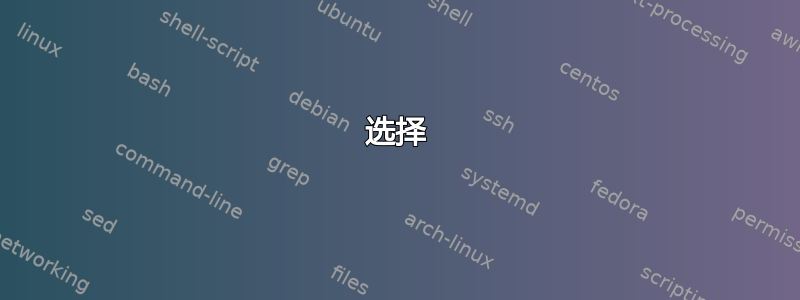
我有一个带有网络文件夹视图的文件夹(http://example.com/folder1/folder2/)
/folder2 有多个文件夹,其中包含 pdf 文件。我想使用 wget 通过 ssh 将 /folder2 的所有内容(包括所有子文件夹和文件)下载到我的服务器。我尝试了以下操作,但始终只得到 index.html 和 robots.txt 文件。
[root@myserver downloads]# wget -r --no-parent --reject "index.html*" http://www.example.com/folder1/folder2/
--2015-08-07 07:46:36-- http://www.example.com/folder1/folder2/
Resolving www.example.com... 192.168.1.1
Connecting to www.example.com|192.168.1.1|:80... connected.
HTTP request sent, awaiting response... 200 OK
Length: unspecified [text/html]
Saving to: `www.example.com/folder1/folder2/index.html'
[ <=> ] 4,874,325 138K/s in 37s
2015-08-07 07:47:42 (128 KB/s) - `www.example.com/folder1/folder2/index.html' saved [4874325]
Loading robots.txt; please ignore errors.
--2015-08-07 07:47:42-- http://www.example.com/robots.txt
Connecting to www.example.com|192.168.1.1|:80... connected.
HTTP request sent, awaiting response... 200 OK
Length: 26 [text/plain]
Saving to: `www.example.com/robots.txt'
100%[======================================>] 26 --.-K/s in 0s
2015-08-07 07:47:42 (1.42 MB/s) - `www.example.com/robots.txt' saved [26/26]
Removing www.example.com/folder1/folder2/index.html since it should be rejected.
FINISHED --2015-08-07 07:47:42--
Downloaded: 2 files, 4.6M in 37s (128 KB/s)
[root@myserver downloads]#
我尝试过的其他命令也出现了类似的失败结果:
wget -m -p -E -k -K -np http://example.com/folder1/folder2/
wget -r http://example.com/folder1/folder2/ -nd -P /downloads -A PDF
答案1
我想使用 wget 通过 ssh 将 /folder2 的所有内容(包括所有子文件夹和文件)下载到我的服务器。
我认为您想通过 SSH 下载wget,而这里的问题不是 SSH。
wget --mirror --page-requisites --adjust-extension --no-parent --convert-links \
--directory-prefix=folder2 http://example.com/folder1/folder2/
编辑
上述解决方案非常适合镜像网站;抱歉,我回答得太快了,它对于镜像 PDF 来说并不是最佳的。
wget -m -nH --cut-dirs=1 -np -R 'index.*' http://example.com/folder1/folder2/
-m,--mirror:递归下载所有内容-nH,--no-host-directories:不要将数据放在以主机名命名的目录中--cut-dirs=1:创建本地层次结构时跳过第一个目录-np,--no-parent:不要接父母!-R,--reject 'index.*':不保存名为“index.*”的文件
可能会有用:-e robots=off告诉 wget 忽略你的robots.txt。
例子
$ wget -m -nH --cut-dirs=4 -np --reject 'index.*' \
http://ftp.lip6.fr/pub/linux/distributions/slackware/slackware64-current/source/a/bin/
$ tree
.
└── slackware64-current/
└── source/
└── a/
└── bin/
├── banners.tar.gz
├── bin.SlackBuild
├── debianutils_2.7.dsc
├── debianutils_2.7.tar.gz
├── fbset-2.1.tar.gz
├── scripts/
│ ├── diskcopy.gz
│ └── xx.gz
├── slack-desc
└── todos.tar.gz
选择
这不是你问的,但我个人喜欢使用lftp为了那个原因:
lftp -c "open http://example.com/folder1/; mirror folder2"


