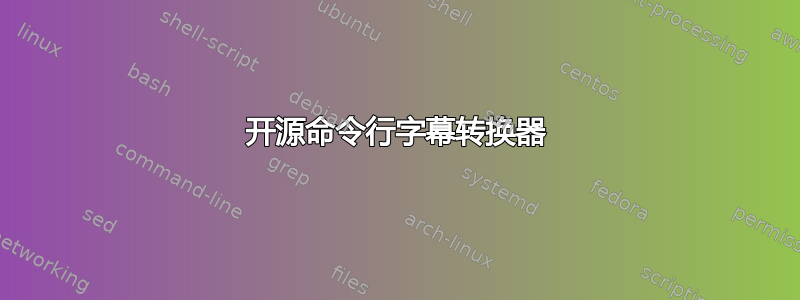
有没有开源的、命令行的、字幕转换器- 最好适用于 Linux?
答案1
你可以试试FFmpeg(很棒的工具!):
$ ffmpeg -i file.srt file.vtt
答案2
我使用非常简单有效的一行来转换字幕:
for i in *.ass ; do ffmpeg -i "$i" "$i.srt" ; done
只需根据您的需要进行ass更改即可。srt
答案3
字幕 perl 瑞士军刀(滚动到页面末尾)。
这里您可以找到更多选项。
还,mplayer/mencoder有一些 dumpXXXsub 选项,可能会有用。我从未尝试过,但读过手册后,应该有用。例如:
-dumpmpsub (MPlayer only)
Convert the given subtitle (specified with the -sub option) to MPlayer's subtitle format, MPsub. Creates a dump.mpsub file in the current directory.
答案4
我发现有些播放器(例如 Google Drive 视频播放器)不喜欢通过以下方式生成的 .srt:
ffmpeg -i subtitles.ass <blah>.srt
或者:
SubtitleEdit /convert subtitles.ass subrip
但:
ffmpeg -i subtitles.ass -codec:s text subtitles.srt
...对我有用。


