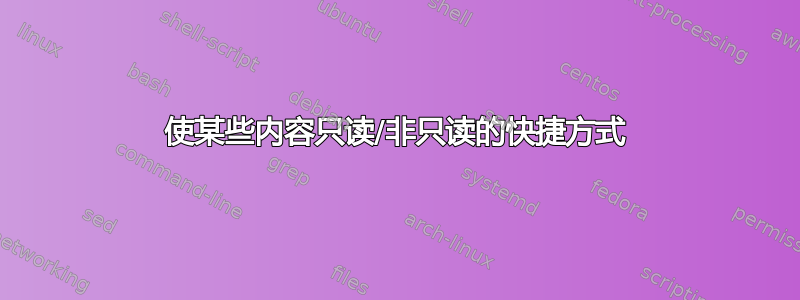
是否有一个 Windows(资源管理器)快捷方式或非鼠标导向命令来切换给定文件的只读状态?
答案1
在 XP 下工作: Alt+Enter Alt+R Enter
答案2
attrib是你正在寻找的:
attrib +r readonlyfile.txt
attrib -r writeablefile.txt
help attrib说:
Displays or changes file attributes.
ATTRIB [+R | -R] [+A | -A ] [+S | -S] [+H | -H] [drive:][path][filename]
[/S [/D]]
+ Sets an attribute.
- Clears an attribute.
R Read-only file attribute.
A Archive file attribute.
S System file attribute.
H Hidden file attribute.
[drive:][path][filename]
Specifies a file or files for attrib to process.
/S Processes matching files in the current folder
and all subfolders.
/D Processes folders as well.


