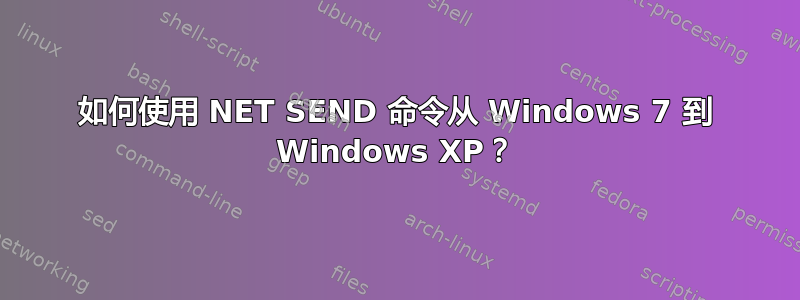
我想使用净发送量命令将消息从我的计算机发送到本地网络中的另一台计算机。我的计算机是 Windows 7 Home Premium,我想向 Windows XP Home (SP2) 计算机发送消息。我知道 NET SEND 在 Windows 7 中不再有效,那么我可以使用什么来与 Windows XP 的 NET SEND 进行通信?
答案1
在 Service pack 2 中,Messenger 服务默认被禁用。
要启用它,请输入services.msc并Run找到 Messenger 服务并启用它。
您需要在两台计算机上都启用它
答案2
答案3
net send从 Windows XP 开始不再起作用。
作为的替代品net send,msg.exe被纳入 Windows Vista+ 的专业版中。
摘自msg /?:
Send a message to a user. MSG {username | sessionname | sessionid | @filename | *} [/SERVER:servername] [/TIME:seconds] [/V] [/W] [message] username Identifies the specified username. sessionname The name of the session. sessionid The ID of the session. @filename Identifies a file containing a list of usernames, sessionnames, and sessionids to send the message to. * Send message to all sessions on specified server. /SERVER:servername server to contact (default is current). /TIME:seconds Time delay to wait for receiver to acknowledge msg. /V Display information about actions being performed. /W Wait for response from user, useful with /V. message Message to send. If none specified, prompts for it or reads from stdin.


