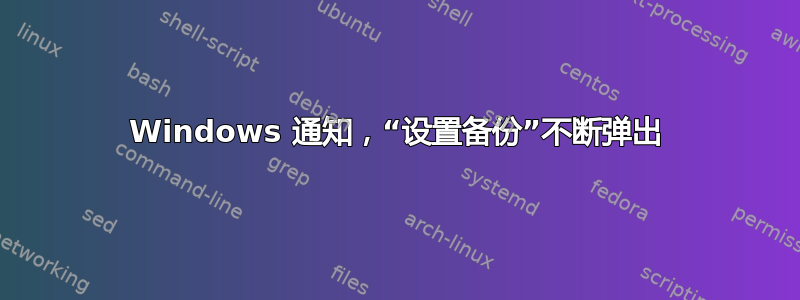
我使用的是 Windows 7,一直收到 Windows 通知“设置备份”。此消息不断弹出,即使我已将其勾选为从不显示这些消息。这很烦人。有人知道为什么 Windows 忽略了我的偏好并一直显示此消息吗?
答案1
您是否使用操作中心禁用有关备份的消息? http://blogs.howtogeek.com/mysticgeek/2009/04/21/how-to-manage-action-center-in-windows-7/
. 点击左侧的“更改操作中心设置”
。

取消勾选“Windows 备份”,点击确定。

答案2
要隐藏 Windows 备份中的消息,请执行以下操作:
Go to the Action Center -> In the Maintenance list, select "Turn off
messages about Windows Backup"
要隐藏操作中心的所有通知,请执行以下操作:
Click the upward arrow, left of the notification area -> Customize ->
Set the combobox for "Action Center" to "Hide icons and notifications"


