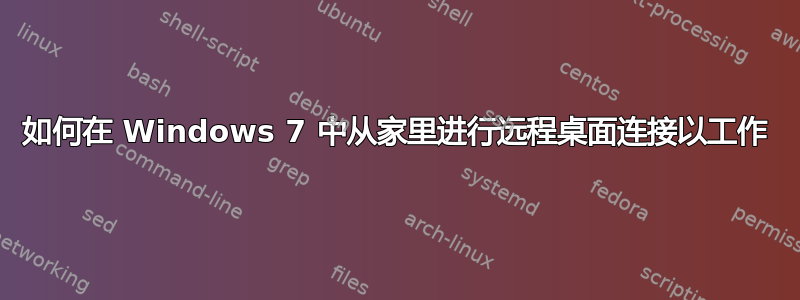
如何在 Windows 7 中从家里进行远程桌面连接以工作。我可以远程桌面连接 LAN 网络。但我无法从家里访问工作。什么是 RD 网关以及如何使用它?
答案1
您无法设置从家到办公室的远程桌面连接。您需要设置VPN。您需要执行以下操作:
- 确保您的工作网络管理员允许 VPN。
- 然后您需要设置一个 VPN 连接。
- 检查此链接。http://compnetworking.about.com/od/vpn/ht/newvpnwindowsxp.htm 它提供了有关如何设置 VPN 连接的详细说明。
答案2
好的,谢谢。但是我从 Windows 帮助中读到了以下内容。
An RD Gateway server provides these benefits:
Enables Remote Desktop connections to a corporate network from the Internet without having to set up virtual private network (VPN) connections.
Enables connections to remote computers across firewalls.
Allows you to share a network connection with other programs running on your computer. This enables you to use your ISP connection instead of your corporate network to send and receive data over the remote connection.
答案3
将家用机器连接到工作场所的 VPN。然后,您就可以像在工作场所一样使用 RDP。
答案4
要设置 VPN,您可能已经拥有提供该功能的路由器以及便宜或免费的客户端软件,或者您可以使用纯软件解决方案。对于后者,例如,请参阅答案这里。


