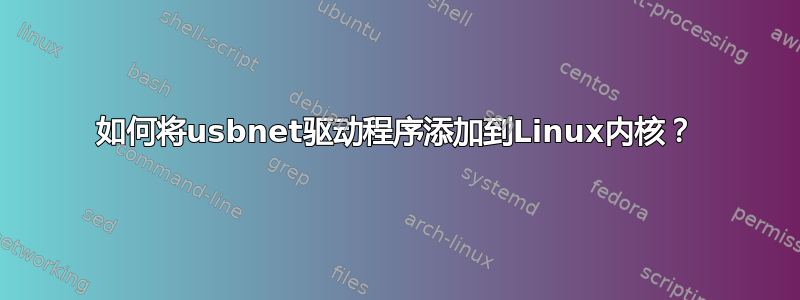
我想为我们工作中使用的实时 Linux 发行版添加 USB 网络支持。USB 设备可以识别,但连接 USB 网络适配器时不会创建网络接口。
据我所知读这需要重新编译启用了 usbnet 支持的内核版本。我不介意这样做,但问题是我似乎找不到有关如何执行此操作的任何说明。有人能给我指明正确的方向吗?
答案1
当然!我已经编译了足够多的内核了。
首先,您必须确保您的硬盘上有内核源代码。查找名为“kernel-source”或类似名称的软件包。在我的 Slackware 机器上,这会将完整的未修改的内核源代码安装到/usr/src/linux-x.x.xx.x。很多时候,不同的发行版都会有修补过的内核或自定义配置。很多时候,您会发现这些保存在 文件中/boot/config。
如果您不想弄乱系统文件夹,我建议您在尝试编译之前将内核源代码复制到临时位置:
$ cp -rp /usr/src/linux-2.6.33.4 /tmp/kernel-build
$ cd /tmp/kernel-build
接下来,您需要进入内核配置菜单:
$ make menuconfig
这将对配置菜单系统进行一些初始编译,并带您进入配置菜单:
.config - Linux Kernel v2.6.33.4 Configuration
------------------------------------------------------------------------------
l---------------------- Linux Kernel Configuration -----------------------+
| Arrow keys navigate the menu. <Enter> selects submenus --->. |
| Highlighted letters are hotkeys. Pressing <Y> includes, <N> excludes, |
| <M> modularizes features. Press <Esc><Esc> to exit, <?> for Help, </> |
| for Search. Legend: [*] built-in [ ] excluded <M> module < > |
| +---------------------------------------------------------------------+ |
| | General setup ---> | |
| | [*] Enable loadable module support ---> | |
| | -*- Enable the block layer ---> | |
| | Processor type and features ---> | |
| | Power management and ACPI options ---> | |
| | Bus options (PCI etc.) ---> | |
| | Executable file formats / Emulations ---> | |
| | -*- Networking support ---> | |
| | Device Drivers ---> | |
| | Firmware Drivers ---> | |
| | File systems ---> | |
| | Kernel hacking ---> | |
| | Security options ---> | |
| | -*- Cryptographic API ---> | |
| | [*] Virtualization ---> | |
| | Library routines ---> | |
| | --- | |
| | Load an Alternate Configuration File | |
| | Save an Alternate Configuration File | |
| +---------------------------------------------------------------------+ |
+-------------------------------------------------------------------------+
| <Select> < Exit > < Help > |
+-------------------------------------------------------------------------+
为了加载当前内核的配置(这样,一旦您安装新内核并从其启动,您当前工作的所有内容仍将正常工作),选择Load an Alternate Configuration File然后输入“/boot/config”。
接下来,在菜单中导航到您想要启用的选项,然后按空格键,直到它显示“*”(编译到内核)或“M”(编译为modprobe-able 内核模块)。
一旦一切正确,退出配置器并输入:
$ make bzImage
这将生成一个内核映像。请仔细阅读lilo或grub手册页来安装它。


