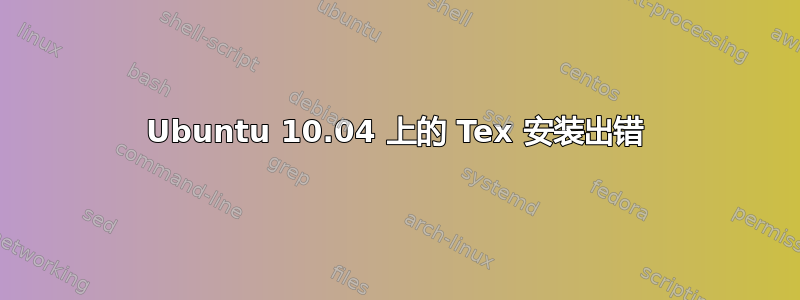
我的电脑在使用 apt-get 安装 tex-common 的过程中崩溃了。当我重启后再次尝试时,我收到了各种与缺少配置条目相关的错误消息,例如
Essential entry missing in /etc/texmf/texmf.d/55Fonts.cnf │
│ │
│ An essential entry is missing in /etc/texmf/texmf.d/55Fonts.cnf: │
│ │
│ No setting of TEXFONTMAPS. │
│ │
│ TeX will not work until the configuration files are fixed. The version of /etc/texmf/texmf.d/55Fonts.cnf that is provided by the package should be available as │
│ /etc/texmf/texmf.d/55Fonts.cnf.ucf-dist. │
│ │
│ The configuration process has been aborted.
在文件/etc/texmf/texmf.d/05TeXMF.cnf
和
/etc/texmf/texmf.cnf 中还有类似的 TEXMFMAIN、TEXMFDIST 和 TEXMF 文件。
它说文件应该以 blah.cnf.ucf-dist 形式提供,但我能找到的只有 blah.cnf.ucf-old。
尝试使用 apt-get 清除/重新安装/删除/任何内容都会失败并出现相同的错误消息,dpkg -a --configure 也是如此(apt-get 有时会指出这一点)。
我感觉自己陷入了困境。有人知道一个快速命令来清理重新安装的混乱局面吗,或者我可以在哪里找到 cnf 文件?
答案1
使用 Synaptic 完全删除任何与 tex 相关的包似乎已经起作用,无论如何,我已经成功安装了 Texmaker。


