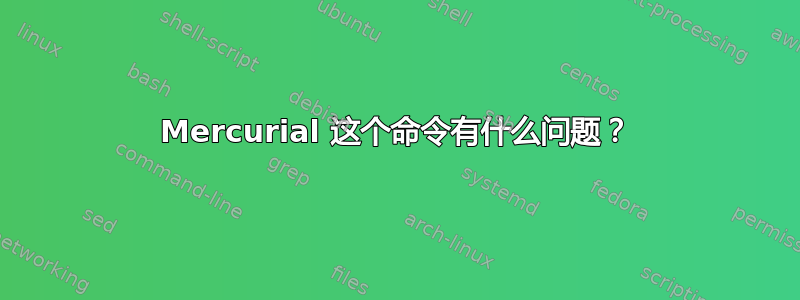
Y:\>hg -R Y:/mercFlow.cache/vm-linux rename Migration-2010/create_directory_stru
cture.pl Migration-2010/create_directory_structure.pl2
abort: Migration-2010/create_directory_structure.pl not under root
我在 Windows 中使用 Mercurial。我尝试重命名\移动文件作为一个简单的测试。Y:/mercFlow.cache/vm-linx/Migration-2010/create_directory_structure.pl 存在并且可以在文件浏览器中浏览。Migration-2010/create_directory_Structure.pl 似乎确实存在于 vm-linux 本地存储库下。
这里出了什么问题?
答案1
使用时,您需要使用相对于当前工作目录的路径hg -R——也就是说,该-R选项不会更改进程的工作目录hg。--cwd选项做改变工作目录。
这说明了差异:
$ hg init test
$ echo hello > test/hello.txt
$ hg -R test add test/hello.txt
$ hg -R test status test/hello.txt
A test/hello.txt
$ hg --cwd test status hello.txt
A hello.txt
但这是行不通的:
$ hg -R test status hello.txt
abort: hello.txt not under root
$ hg --cwd test status test/hello.txt
test/hello.txt: No such file or directory
答案2
是否Migration-2010/create_directory_structure.pl受版本控制?它必须位于您的 Mercurial 存储库中,您才能使用 Mercurial 对其进行操作。


