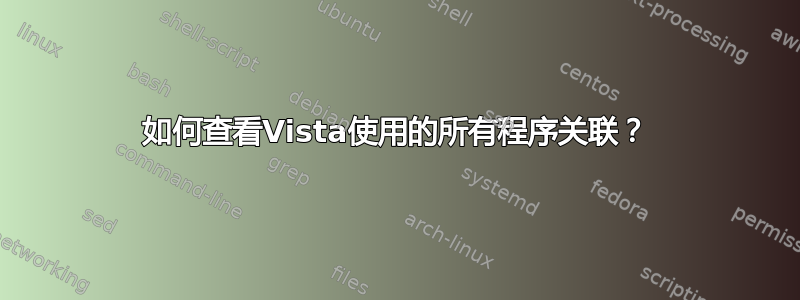
我记得有一种方法可以访问所有文件关联的列表,以便您可以轻松地更改它们等(而无需转到该类型的文件并在那里进行更改)。
您知道如何访问该列表吗?
答案1
控制面板 -> 程序 -> 默认程序 -> 您应该可以在这里找到您的设置。Windows 7 中就有这个设置,据我所知,Windows Vista 中也有这个设置。
答案2
还有 ASSOC 命令行命令
C:\Users\super>assoc /?
Displays or modifies file extension associations
ASSOC [.ext[=[fileType]]]
.ext Specifies the file extension to associate the file type with
fileType Specifies the file type to associate with the file extension
Type ASSOC without parameters to display the current file associations.
If ASSOC is invoked with just a file extension, it displays the current
file association for that file extension. Specify nothing for the file
type and the command will delete the association for the file extension.


