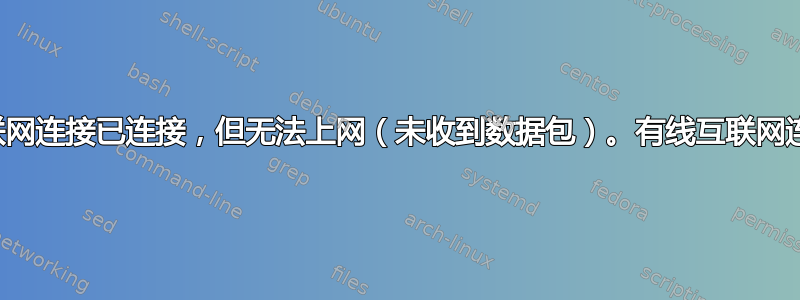
当我通过以太网电缆将我的 PC 连接到我的 ADSL 路由器时,它工作正常。当我通过无线连接时,它会连接,互联网将工作一段随机的时间,然后停止工作。它保持连接并有强信号,但没有收到数据包。我的笔记本电脑/iphone 就在它旁边,无线工作正常。
如果我打开无线 USB 状态,它会显示它以最大强度连接到我的 SSID(54 mps - 我距离路由器 3 米),并且活动显示为已发送 594 个数据包和已接收 105 个数据包(这个速度上升得非常慢)
我尝试了以下方法:
- 完全关闭防病毒软件和防火墙。
- 测试了 wifi 信号 - 我正在我的电脑旁边的笔记本电脑上写这篇文章,并且 wifi 信号也很强。
- 尝试了不同的无线适配器 - 我找出了一张旧的 PCI 无线网卡 - 它的作用完全相同。
- 将所有无线设置与我的笔记本电脑进行了比较。
- 我可以 ping google.com 并且它会回复(有时会丢失数据包)
- 当我重新启动电脑时,它会连接一两分钟(随机时间)然后再次停止。
- 我试过 Firefox、IE 等,但毫无效果
- 我已更新所有最新版本 (Netgear WG111v2) 和驱动程序
- 检查事件日志 - 没什么异常
- 对路由器进行 ping 操作(当互联网正常工作时,甚至可以以管理员身份连接几分钟)
- 使用 DrTCP 将 MTU 更改为 1200
- 检查设备管理器是否存在冲突——无。
- 我从 PC (192.168.0.10 -> 192.168.0.1) ping 路由器,它回复了 4 个数据包。但是,在我的路由器管理页面(我通过笔记本电脑上的 http 无线访问)上 - 如果我 ping 192.168.0.10,所有数据包都会超时(ping 笔记本电脑 192.168.0.12 可以正常工作)
- 我的路由器管理页面显示租用的 IP 地址为 192.168.0.10(即它最初肯定是与路由器通信)
现在我没主意了 - 请帮忙。我认为这是一个操作系统/软件问题,因为我尝试了 2 个不同的无线适配器(PCI 和 USB),结果相同,但所有其他无线设备都可以正常工作)。这不是防火墙的问题。
它正在正确分配一个 IP 地址(我的电脑是 192.168.0.10,我的笔记本电脑是 .12)它由 DHCP 分配。
只要我插入以太网电缆,一切就都正常了。修复适配器有时会有所帮助,但它总会在一段随机时间后停止工作。无线适配器始终显示为已连接且信号良好,但互联网无法正常工作。
我正在运行 Windows XP SP3,并尝试了 Netgear WG111v2 USB 适配器。
提前致谢!
更新:互联网似乎可以正常工作,只是发送的数据包太小或工作速度太慢(一些小页面加载速度非常慢但随后挂起)。
XP 似乎有一个网络诊断应用程序 - 这里是输出:
Last diagnostic run time: 08/30/10 08:16:38 IP Configuration Diagnostic
Invalid IP address
info Valid IP address detected: 192.168.0.10
IP Layer Diagnostic
Corrupted IP routing table
info The default route is valid
info The loopback route is valid
info The local host route is valid
info The local subnet route is valid
Invalid ARP cache entries
action The ARP cache has been flushed
Gateway Diagnostic
Gateway
info The following proxy configuration is being used by IE: Automatically Detect Settings:Disabled Automatic Configuration Script: Proxy Server: Proxy Bypass list:
info This computer has the following default gateway entry(ies): 192.168.0.1
info This computer has the following IP address(es): 192.168.0.10
info The default gateway is in the same subnet as this computer
info The default gateway entry is a valid unicast address
info The default gateway address was resolved via ARP in 1 try(ies)
info The default gateway was reached via ICMP Ping in 1 try(ies)
info TCP port 80 on host 65.55.12.249 was successfully reached
info The Internet host www.microsoft.com was successfully reached
info The default gateway is OK
DNS Client Diagnostic
DNS - Not a home user scenario
info Using Web Proxy: no
info Resolving name ok for (www.microsoft.com): yes
No DNS servers
DNS failure
HTTP, HTTPS, FTP Diagnostic
HTTP, HTTPS, FTP connectivity
info FTP (Passive): Successfully connected to ftp.microsoft.com.
info HTTP: Successfully connected to www.microsoft.com.
warn HTTPS: Error 12002 connecting to www.microsoft.com: The operation timed out
warn HTTPS: Error 12002 connecting to www.passport.net: The operation timed out
error Could not make an HTTPS connection.
info Redirecting user to support call
WinSock Diagnostic
WinSock status
info All base service provider entries are present in the Winsock catalog.
info The Winsock Service provider chains are valid.
info Provider entry MSAFD Tcpip [TCP/IP] passed the loopback communication test.
info Provider entry MSAFD Tcpip [UDP/IP] passed the loopback communication test.
info Provider entry RSVP UDP Service Provider passed the loopback communication test.
info Provider entry RSVP TCP Service Provider passed the loopback communication test.
info Connectivity is valid for all Winsock service providers.
Wireless Diagnostic
Wireless - Service disabled
Wireless - User SSID
action User input required: Specify network name or SSID
Wireless - First time setup
info The Wireless Network name (SSID) to which the user would like to connect = RodSof Wifi.
Wireless - Radio off
info Valid IP address detected: 192.168.0.10
Wireless - Out of range
Wireless - Hardware issue
Wireless - Novice user
Wireless - Ad-hoc network
Wireless - Less preferred
Wireless - 802.1x enabled
Wireless - Configuration mismatch
Wireless - Low SNR
Network Adapter Diagnostic
Network location detection
info Using home Internet connection
Network adapter identification
info Network connection: Name=Local Area Connection 2, Device=Realtek RTL8168C(P)/8111C(P) PCI-E Gigabit Ethernet NIC, MediaType=LAN, SubMediaType=LAN
info Network connection: Name=Wireless USB, Device=NETGEAR WG111v2 54Mbps Wireless USB 2.0 Adapter, MediaType=LAN, SubMediaType=WIRELESS
info Both Ethernet and Wireless connections available, prompting user for selection
action User input required: Select network connection
info Wireless connection selected
Network adapter status
info Network connection status: Connected
HTTP, HTTPS, FTP Diagnostic
HTTP, HTTPS, FTP connectivity
info FTP (Active): Successfully connected to ftp.microsoft.com.
warn HTTP: Error 12007 connecting to www.microsoft.com: The server name or address could not be resolved
warn HTTP: Error 12002 connecting to www.hotmail.com: The operation timed out
warn HTTPS: Error 12002 connecting to www.passport.net: The operation timed out
warn HTTPS: Error 12002 connecting to www.microsoft.com: The operation timed out
error Could not make an HTTP connection.
error Could not make an HTTPS connection.
答案1
在这种情况下,我通常会删除无线配置文件,然后从管理员帐户下的命令行使用该netsh功能
netsh Int ip reset all
netsh winsock reset
这将需要重新启动系统。
阅读这篇文章:在 Windows XP 中重置网络适配器
答案2
我一插入以太网电缆,一切就都正常了。修理适配器有时会有所帮助,但它总会在一段随机时间后停止工作。
我基本上也不知道。我唯一想到的可能是你无法访问/使用 DNS 服务器。我意识到你的笔记本电脑和 iPhone 可以正常工作意味着这是不是问题。但我不确定还能提出什么建议。
我建议改用Google 公共 DNS或者打开 DNS服务器。它们是免费的,据说可以提供一些基本的“不良网站”过滤功能,那么为什么不尝试切换并看看会发生什么呢?
您的问题中有些事情我不太清楚:
您提到您已更新全部您的驱动程序。这是否包括集成 ADSL 路由器的固件?
(FWIW,我开始对这些 ISP 提供的集成调制解调器/路由器设备产生了非常不好的看法,我认为你拥有的就是这种设备。我倾向于使用单独的 ADSL 调制解调器和常用的家用路由器之一。在我看来,它为你提供了更多选择。哦,好吧。)
您是否通过有线以太网连接使用 PC 足够长的时间,以至于确信此问题确实存在不是在这种情况下也会出现这种情况?如果在建立/修复连接后问题立即“消失”,那么使用有线连接时也可能会发生这种情况。
从你的问题中无法清楚看出你是否可以不是出现此问题时请使用本地 LAN。我也不清楚您的互联网访问能力受到多大程度的损害。
您说您可以通过 IP 地址 ping Google。即使您无法“访问”互联网,您也能这样做吗?当您无法访问互联网时,您可以访问路由器的管理页面吗?(如果您仍可以使用 IP 地址连接,这应该可行)。
答案3
您的无线网络安全措施了吗?如果有,请尝试关闭它,看看能维持多久。
其他建议:
获取网站的 IP 地址(通过使用http://locateip.co.uk,例如 bbc.co.uk = 212.58.224.138),并将其记在某处,当您的 PC 上的互联网连接消失时,在浏览器中输入 IP 地址,看看页面是否会加载。如果可以,则说明您计算机上的 DNS 设置有问题(例如设置为错误的服务器)。
由于您的其他设备正常,因此更改路由器上的 DNS 服务器无济于事。
您的路由器可能正在阻止 PC 的 MAC 地址或 IP 地址。我的路由器有此功能,我以前用过,但忘记了,不知道为什么,从计算机连接到网络到被阻止之间也有延迟。不过我认为这种情况不太可能发生。
当互联网连接中断时,网络连接也会中断吗?例如,您可以访问其他计算机上的文件共享吗?
答案4
“我可以 ping google.com,它会回复(有时会出现丢包)”
尝试 ping 其他站点以查看是否发生丢失。Google 有一天停运了。我以前有一条烦人的 ADSL,每当下雨/潮湿时,它就会出现间歇性连接。此外,如果它闲置了一段时间,ADSL 不会响应,直到被 ping(唤醒)。
从命令提示符手动尝试
ipconfig /release
ipconfig /renew
跟踪路由器可能会显示瓶颈。从命令提示符:
tracert www.google.com (or other site)


