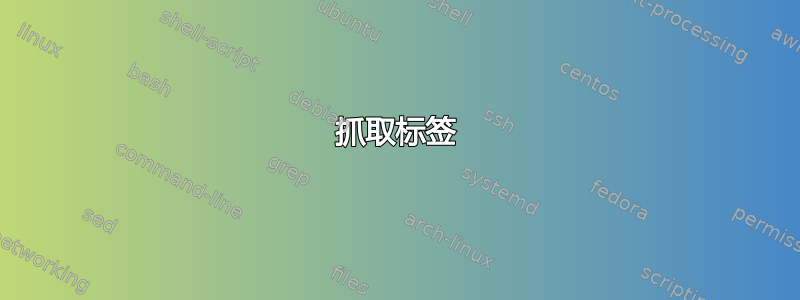
我从已处理的查询中获得以下详细信息:
queuename qtype resv/used/tot. np_load arch states
---------------------------------------------------------------------------------
abax55@lp55cs008 BP 0/36/36 1.08 lx-amd64
gf:app_monitor=1
gf:app_abaqus=1
gf:app_abaqusfgs=1
gf:app_actran=1
hl:load_avg=38.980000
hl:load_short=38.550000
hl:load_medium=38.980000
hl:load_long=39.030000
我只想hl:load_avg=38.980000使用前缀进行grep abax55@lp55cs008
,这意味着输出应如下所示:
abax55@lp55cs008 - hl:load_avg=38.980000
....这仅适用于一台名为 的机器cs008。机器总数将超过100台。
请建议 2 个选项:
- 仅 grep 特定机器,
- 用于 grep 所有机器
答案1
Awk解决方案:
1) 仅用于 grep 特定机器:
awk -v m="cs008" '/abax55@lp55cs[0-9]/ && $1 ~ m{ m_name=$1 }
m_name && /hl:load_avg=/{ print m_name" - "$1; exit }' file
输出:
abax55@lp55cs008 - hl:load_avg=38.980000
2)用于 grep 所有机器:
awk '/abax55@lp55cs[0-9]/{ m_name=$1 }
m_name && /hl:load_avg=/{ print m_name" - "$1; m_name=0 }' file
答案2
为了测试,我通过更改文件中的主机名多次在文件中插入相同的内容
input file
queuename qtype resv/used/tot. np_load arch states
---------------------------------------------------------------------------------
abax55@lp55cs008 BP 0/36/36 1.08 lx-amd64
gf:app_monitor=1
gf:app_abaqus=1
gf:app_abaqusfgs=1
gf:app_actran=1
hl:load_avg=38.980000
hl:load_short=38.550000
hl:load_medium=38.980000
hl:load_long=39.030000
queuename qtype resv/used/tot. np_load arch
states
---------------------------------------------------------------------------------
abax55@lp55cs009 BP 0/36/36 1.08 lx-amd64
gf:app_monitor=1
gf:app_abaqus=1
gf:app_abaqusfgs=1
gf:app_actran=1
hl:load_avg=38.980000
hl:load_short=38.550000
hl:load_medium=38.980000
hl:load_long=39.030000
queuename qtype resv/used/tot. np_load arch
states
---------------------------------------------------------------------------------
abax55@lp55cs007 BP 0/36/36 1.08 lx-amd64
gf:app_monitor=1
gf:app_abaqus=1
gf:app_abaqusfgs=1
gf:app_actran=1
hl:load_avg=38.980000
hl:load_short=38.550000
hl:load_medium=38.980000
hl:load_long=39.030000
命令
for i in `sed -n '/abax55@lp55cs/p' file.txt |awk '{print $1}'`; do sed -n "/$i/,+5p" file.txt | awk '{print $1}' | sed -n -e '1p' -e '$p' | perl -pne "s/\n/-/"| sed 's/-$/\n/g'; done
输出
abax55@lp55cs008-hl:load_avg=38.980000
abax55@lp55cs009-hl:load_avg=38.980000
abax55@lp55cs007-hl:load_avg=38.980000
答案3
我不会使用grep我会使用perl:
#!/usr/bin/env perl
use strict;
use warnings;
use Data::Dumper;
my %values = do { local $/; <> } =~ m/(\w+\@\w+).*?hl:load_avg=([\d\.]+)/gms;
print Dumper \%values;
print $values{'abax55@lp55cs008'}
如果您能够提供更具体的记录格式,我可能可以改进它。但是您可以轻松地将整个节解析为一个块,因为每个新的“块”在开头都没有空格(如果记录之间有明确的分隔符,例如空行,但没有看到您的输出,那就更容易了不知道那会是什么)。
#!/usr/bin/env perl
use strict;
use warnings;
use Data::Dumper;
my $current_host = '';
my %values;
#<> reads stdin or files specified on command line.
#if that doesn't work for you, you can "open" a specific file, or
#use qx() or backticks to run a a command.
while ( <> ) {
#match a regex and capture the result if it's valid.
if ( m/^(\w+\@\w+)/ ) { $current_host = $1 };
#lines that start with whitespace are the values.
if ( m/^\s+(\w+:\w+)=([\d\.]+)/ ) {
#$1 and $2 are captured via the brackets
$values{$current_host}{$1} = $2;
}
}
#for debug:
print Dumper \%values;
#to print a specific key:
my $target_key = 'hl:load_avg';
foreach my $host ( sort keys %values ) {
print "$host - $target_key=",$values{$host}{$target_key},"\n";
}


