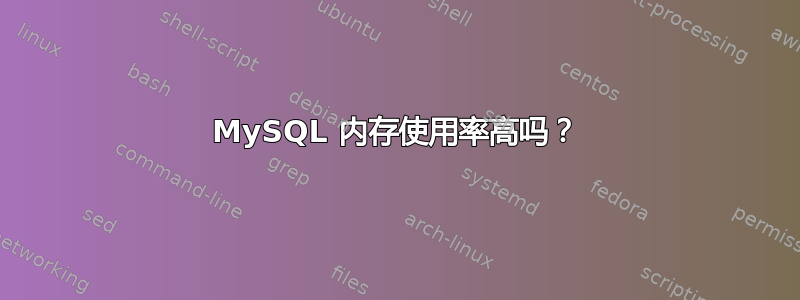
我想弄清楚是什么在使用我的内存。我做了一些检查,看起来是这样的mysqld导致 RAM 使用率过高。free -g, htop, top,的输出showprocesslist;没有多大帮助。
自由-g
total used free shared buffers cached
Mem: 125 120 5 0 1 101
-/+ buffers/cache: 17 108
Swap: 0 0 0
如果我是对的,这表明我在 125 GB 内存中只有 5 GB 可用内存。
顶部
1 [||| 4.6%] 9 [ 0.0%] 17 [|| 1.4%] 25 [ 0.0%]
2 [||||||||||||||||||||||| 44.4%] 10 [ 0.0%] 18 [ 0.0%] 26 [| 0.5%]
3 [||||||| 12.4%] 11 [| 0.5%] 19 [ 0.0%] 27 [ 0.0%]
4 [||||| 7.5%] 12 [ 0.0%] 20 [ 0.0%] 28 [ 0.0%]
5 [|||||||| 14.2%] 13 [ 0.0%] 21 [ 0.0%] 29 [ 0.0%]
6 [|||| 4.8%] 14 [ 0.0%] 22 [| 0.5%] 30 [ 0.0%]
7 [ 0.0%] 15 [| 0.5%] 23 [|| 2.4%] 31 [ 0.0%]
8 [| 0.5%] 16 [| 0.9%] 24 [|||| 5.6%] 32 [ 0.0%]
Mem[||||||||||||||||||||||||||||||||||||||||||||||||||||||||||||||||||||||||||||||||||||||||||||||17367/128886MB] Tasks: 93, 90 thr; 2 running
Swp[ 0/1021MB] Load average: 1.01 0.96 0.97
Uptime: 18 days, 05:43:05
PID USER PRI NI VIRT RES SHR S CPU% MEM% TIME+ Command
27655 mysql 20 0 66.8G 6166M 11220 S 69.2 4.8 5:25.06 /usr/sbin/mysqld --basedir=/usr --datadir=/var/lib/mysql --plugin-dir=/usr/lib/mysql/plugin --user=mysql --log-error=/var/log/mysql/error.log --pid-file=/var/run/mysqld/mysql
28300 mysql 20 0 66.8G 6166M 11220 R 33.4 4.8 0:51.03 /usr/sbin/mysqld --basedir=/usr --datadir=/var/lib/mysql --plugin-dir=/usr/lib/mysql/plugin --user=mysql --log-error=/var/log/mysql/error.log --pid-file=/var/run/mysqld/mysql
27743 mysql 20 0 66.8G 6166M 11220 S 35.8 4.8 1:26.46 /usr/sbin/mysqld --basedir=/usr --datadir=/var/lib/mysql --plugin-dir=/usr/lib/mysql/plugin --user=mysql --log-error=/var/log/mysql/error.log --pid-file=/var/run/mysqld/mysql
28064 mysql 20 0 66.8G 6166M 11220 S 0.0 4.8 1:33.48 /usr/sbin/mysqld --basedir=/usr --datadir=/var/lib/mysql --plugin-dir=/usr/lib/mysql/plugin --user=mysql --log-error=/var/log/mysql/error.log --pid-file=/var/run/mysqld/mysql
28007 mysql 20 0 66.8G 6166M 11220 S 0.0 4.8 1:27.01 /usr/sbin/mysqld --basedir=/usr --datadir=/var/lib/mysql --plugin-dir=/usr/lib/mysql/plugin --user=mysql --log-error=/var/log/mysql/error.log --pid-file=/var/run/mysqld/mysql
27727 mysql 20 0 66.8G 6166M 11220 S 0.0 4.8 0:00.44 /usr/sbin/mysqld --basedir=/usr --datadir=/var/lib/mysql --plugin-dir=/usr/lib/mysql/plugin --user=mysql --log-error=/var/log/mysql/error.log --pid-file=/var/run/mysqld/mysql
27692 mysql 20 0 66.8G 6166M 11220 S 0.0 4.8 0:00.01 /usr/sbin/mysqld --basedir=/usr --datadir=/var/lib/mysql --plugin-dir=/usr/lib/mysql/plugin --user=mysql --log-error=/var/log/mysql/error.log --pid-file=/var/run/mysqld/mysql
27697 mysql 20 0 66.8G 6166M 11220 S 0.0 4.8 0:00.03 /usr/sbin/mysqld --basedir=/usr --datadir=/var/lib/mysql --plugin-dir=/usr/lib/mysql/plugin --user=mysql --log-error=/var/log/mysql/error.log --pid-file=/var/run/mysqld/mysql
27725 mysql 20 0 66.8G 6166M 11220 S 0.0 4.8 0:00.39 /usr/sbin/mysqld --basedir=/usr --datadir=/var/lib/mysql --plugin-dir=/usr/lib/mysql/plugin --user=mysql --log-error=/var/log/mysql/error.log --pid-file=/var/run/mysqld/mysql
27724 mysql 20 0 66.8G 6166M 11220 S 0.0 4.8 0:00.08 /usr/sbin/mysqld --basedir=/usr --datadir=/var/lib/mysql --plugin-dir=/usr/lib/mysql/plugin --user=mysql --log-error=/var/log/mysql/error.log --pid-file=/var/run/mysqld/mysql
27691 mysql 20 0 66.8G 6166M 11220 S 0.0 4.8 0:00.00 /usr/sbin/mysqld --basedir=/usr --datadir=/var/lib/mysql --plugin-dir=/usr/lib/mysql/plugin --user=mysql --log-error=/var/log/mysql/error.log --pid-file=/var/run/mysqld/mysql
27693 mysql 20 0 66.8G 6166M 11220 S 0.0 4.8 0:00.11 /usr/sbin/mysqld --basedir=/usr --datadir=/var/lib/mysql --plugin-dir=/usr/lib/mysql/plugin --user=mysql --log-error=/var/log/mysql/error.log --pid-file=/var/run/mysqld/mysql
27694 mysql 20 0 66.8G 6166M 11220 S 0.0 4.8 0:00.06 /usr/sbin/mysqld --basedir=/usr --datadir=/var/lib/mysql --plugin-dir=/usr/lib/mysql/plugin --user=mysql --log-error=/var/log/mysql/error.log --pid-file=/var/run/mysqld/mysql
27695 mysql 20 0 66.8G 6166M 11220 S 0.0 4.8 0:00.10 /usr/sbin/mysqld --basedir=/usr --datadir=/var/lib/mysql --plugin-dir=/usr/lib/mysql/plugin --user=mysql --log-error=/var/log/mysql/error.log --pid-file=/var/run/mysqld/mysql
27696 mysql 20 0 66.8G 6166M 11220 S 0.0 4.8 0:00.08 /usr/sbin/mysqld --basedir=/usr --datadir=/var/lib/mysql --plugin-dir=/usr/lib/mysql/plugin --user=mysql --log-error=/var/log/mysql/error.log --pid-file=/var/run/mysqld/mysql
27698 mysql 20 0 66.8G 6166M 11220 S 0.0 4.8 0:00.02 /usr/sbin/mysqld --basedir=/usr --datadir=/var/lib/mysql --plugin-dir=/usr/lib/mysql/plugin --user=mysql --log-error=/var/log/mysql/error.log --pid-file=/var/run/mysqld/mysql
27699 mysql 20 0 66.8G 6166M 11220 S 0.0 4.8 0:00.01 /usr/sbin/mysqld --basedir=/usr --datadir=/var/lib/mysql --plugin-dir=/usr/lib/mysql/plugin --user=mysql --log-error=/var/log/mysql/error.log --pid-file=/var/run/mysqld/mysql
27700 mysql 20 0 66.8G 6166M 11220 S 0.0 4.8 0:00.01 /usr/sbin/mysqld --basedir=/usr --datadir=/var/lib/mysql --plugin-dir=/usr/lib/mysql/plugin --user=mysql --log-error=/var/log/mysql/error.log --pid-file=/var/run/mysqld/mysql
27726 mysql 20 0 66.8G 6166M 11220 S 0.0 4.8 0:00.00 /usr/sbin/mysqld --basedir=/usr --datadir=/var/lib/mysql --plugin-dir=/usr/lib/mysql/plugin --user=mysql --log-error=/var/log/mysql/error.log --pid-file=/var/run/mysqld/mysql
27739 mysql 20 0 66.8G 6166M 11220 S 0.0 4.8 0:00.00 /usr/sbin/mysqld --basedir=/usr --datadir=/var/lib/mysql --plugin-dir=/usr/lib/mysql/plugin --user=mysql --log-error=/var/log/mysql/error.log --pid-file=/var/run/mysqld/mysql
8395 clamav 20 0 799M 534M 24264 S 0.0 0.4 0:00.00 /usr/sbin/clamd --foreground=true
8266 clamav 20 0 799M 534M 24264 S 0.0 0.4 9:07.15 /usr/sbin/clamd --foreground=true
12977 amavis 20 0 316M 120M 8448 S 0.0 0.1 0:01.46 /usr/sbin/amavisd-new (ch10-avail)
8190 amavis 20 0 316M 120M 8448 S 0.0 0.1 0:01.64 /usr/sbin/amavisd-new (ch11-avail)
24641 amavis 20 0 242M 116M 5692 S 0.0 0.1 0:11.26 /usr/sbin/amavisd-new (master)
htop输出表明mysqld导致 RAM 使用率高,不是吗?
顶部
top - 18:12:15 up 18 days, 5:55, 1 user, load average: 0.98, 1.00, 1.00
Tasks: 475 total, 1 running, 474 sleeping, 0 stopped, 0 zombie
%Cpu(s): 2.7 us, 0.2 sy, 0.0 ni, 97.1 id, 0.0 wa, 0.0 hi, 0.0 si, 0.0 st
KiB Mem: 13198007+total, 12738310+used, 4596968 free, 1927068 buffers
KiB Swap: 1046520 total, 0 used, 1046520 free. 10698358+cached Mem
PID USER PR NI VIRT RES SHR S %CPU %MEM TIME+ COMMAND
27655 mysql 20 0 66.840g 6.662g 11220 S 62.3 5.3 12:50.24 mysqld
22288 web1 20 0 367640 75964 52492 S 29.2 0.1 6:55.78 php-cgi
16897 www-data 20 0 2067372 28632 7380 S 1.0 0.0 7:20.03 apache2
29318 root 20 0 26512 3440 2576 R 0.7 0.0 0:01.49 top
31235 root 20 0 775232 12736 5984 S 0.3 0.0 16:57.05 fail2ban-server
1 root 20 0 177980 6764 3256 S 0.0 0.0 0:55.74 systemd
2 root 20 0 0 0 0 S 0.0 0.0 0:00.13 kthreadd
3 root 20 0 0 0 0 S 0.0 0.0 0:04.97 ksoftirqd/0
5 root 0 -20 0 0 0 S 0.0 0.0 0:00.00 kworker/0:0H
6 root 20 0 0 0 0 S 0.0 0.0 2:56.16 kworker/u64:0
8 root 20 0 0 0 0 S 0.0 0.0 16:31.60 rcu_sched
9 root 20 0 0 0 0 S 0.0 0.0 0:00.00 rcu_bh
10 root rt 0 0 0 0 S 0.0 0.0 0:00.95 migration/0
但是之后顶部表明mysqld仅使用5.3%内存。
显示进程列表;
Kill Kill 734 phpmyadmin localhost NULL Sleep 0 NULL
Kill Kill 735 root localhost NULL Query 0 NULL SHOW PROCESSLIST
显示进程列表;是空的,这是事实,因为只有一个正在开发的网站,没有任何流量。
mysqltuner.pl
-------- Performance Metrics -----------------------------------------------------------------------
[--] Up for: 24m 14s (175K q [120.627 qps], 1K conn, TX: 2G, RX: 37M)
[--] Reads / Writes: 95% / 5%
[--] Binary logging is disabled
[--] Physical Memory : 125.9G
[--] Max MySQL memory : 62.4G
[--] Other process memory: 1.1G
[--] Total buffers: 62.0G global + 2.7M per thread (151 max threads)
[--] P_S Max memory usage: 0B
[--] Galera GCache Max memory usage: 0B
[OK] Maximum reached memory usage: 62.0G (49.29% of installed RAM)
[OK] Maximum possible memory usage: 62.4G (49.60% of installed RAM)
[OK] Overall possible memory usage with other process is compatible with memory available
[OK] Slow queries: 0% (0/175K)
[OK] Highest usage of available connections: 2% (4/151)
[OK] Aborted connections: 0.42% (5/1182)
[!!] name resolution is active : a reverse name resolution is made for each new connection and can reduce performance
[OK] Query cache is disabled by default due to mutex contention on multiprocessor machines.
[OK] Sorts requiring temporary tables: 1% (988 temp sorts / 57K sorts)
[OK] No joins without indexes
[!!] Temporary tables created on disk: 81% (13K on disk / 16K total)
[OK] Thread cache hit rate: 99% (4 created / 1K connections)
[OK] Table cache hit rate: 96% (209 open / 216 opened)
[OK] Open file limit used: 21% (225/1K)
[OK] Table locks acquired immediately: 100% (204K immediate / 204K locks)
(...)
-------- Recommendations ---------------------------------------------------------------------------
General recommendations:
Control warning line(s) into /var/log/mysql/error.log file
Control error line(s) into /var/log/mysql/error.log file
MySQL started within last 24 hours - recommendations may be inaccurate
Enable the slow query log to troubleshoot bad queries
Configure your accounts with ip or subnets only, then update your configuration with skip-name-resolve=1
When making adjustments, make tmp_table_size/max_heap_table_size equal
Reduce your SELECT DISTINCT queries which have no LIMIT clause
Consider installing Sys schema from https://github.com/mysql/mysql-sys
Read this before changing innodb_log_file_size and/or innodb_log_files_in_group: bit.ly/2wgkDvS
Variables to adjust:
tmp_table_size (> 16M)
max_heap_table_size (> 16M)
innodb_log_file_size should be (=7G) if possible, so InnoDB total log files size equals to 25% of buffer pool size.
mysql error.log 为空。有什么想法吗?
答案1
至于 RAM,从free命令输出来看,您有 free+buffers+cached -> 5+1+101 = 107 GB。
所以实际上你的程序正在使用,再次从free输出使用120GB RAM - 107 GB空闲+缓冲区+缓存= 13GB
缓冲区和缓存可以随时由内核回收以满足其他需求,并且通常会随着时间的推移而增长;然而,随着内存的增加,它们也会随着内存的增加而缩小。
正如您还可以看到,在free和输出ps中mysqltuner,MySQL RAM 使用似乎主要是缓冲区。
答案2
我在使用 MySQL 和内存使用/性能期间使用的一个很棒的工具可以在以下链接中找到。
这个链接只不过是一个方便的计算器工具,它获取 my.cnf 文件的内容并计算 MySQL 将使用的最大内存。上面链接中需要注意的一些关键变量如下。
- 最大允许数据包
- 总计(每节)
- innodb_buffer_pool_size
- 键缓冲区大小
- 所需总内存(用于 X 连接)
这应该可以让您了解服务器的 MySQL/MariaDB 服务最多需要什么样的内存。并非每个服务器都会使用服务器配置的内存量,并且此计算只能确定您的服务器是否可能因 MySQL 配置而耗尽内存。您的 Web 服务器,可能还有 PHP 设置,对内存不足的服务器构成更严重的威胁。许多服务器不需要超过 2 MB 的 max_allowed_packet,并且除非处理巨大的请求,否则可能不需要超过 16 MB;您可能希望根据应用程序的需求进行这样的设置。
一般来说,当我担任系统管理员时,我们的目标是 MySQL 服务最多消耗服务器可用内存的 25%,以便更好地避免内存不足的情况。我经常使用这个工具来快速计算繁忙的 MySQL 服务器可以使用多少内存。
您可以再次创建一个 bash 脚本来执行相同的计算。我提供该链接作为示例,说明分析 my.cnf 文件如何帮助确定哪些内容占用了大量内存。该配置可以帮助您确定是会话数还是缓存内存。正如 Martin Smith 所提到的,缓存可以随时回收,但是如果我们要配置我们的服务器并且不需要告诉 MySQL 尽可能多地缓存,那么我们就不要告诉它这样做。下面是一个解释这一点的有趣链接。
https://www.linuxatemyram.com/
确定连接是否使用大量内存的一种有用方法是在 CLI 中运行以下命令。
mysql -e "SHOW GLOBAL STATUS;"|grep Max_used_
这将告诉您 MySQL 服务的当前运行会话已使用了多少个 MySQL 连接。 (如果您重新启动 MySQL,此变量将被重置。)因此,如果您配置为允许 150 个连接,但您的 MySQL 服务达到的最高连接数是 80 — 并且该服务已经有一段时间没有重新启动了,而您并不期望连接中的任何峰值 - 您可以重新配置 my.cnf 以允许 80 个连接获得更好的性能,而不是在 150 个 max_connections 配置周围平衡 my.cnf。例如,如果您的服务器不再需要任何缓存,那么可能不需要再次重新配置,这更多的是关于最大使用场景。
这可能不会告诉您什么正在使用所有 RAM,但它可以帮助您为服务器创建一个目标点,以更好地控制允许 MySQL 消耗多少资源,并避免 oomkiller/内存不足事件。


