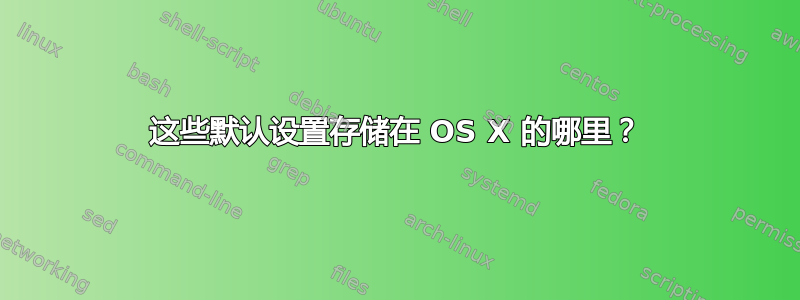
我通过以下方式调整字体别名设置:
defaults -currentHost write -globalDomain AppleFontSmoothing -int 3
这是来自的提示麦克世界。
我想知道这些defaults存储在哪里以及如何检索当前值?谢谢~
答案1
“全局域”首选项存储在
/Users/yourname/Library/Preferences/ByHost/.GlobalPreferences.$UUID.plist,$UUID其中唯一唯一标识符,识别您的机器。
答案2
所有首选项文件都存储在 ~/Library/Preferences/ 中的 .plist 文件中,这些文件以反向域名命名,例如 com.Apple.iPhoto.plist 或类似名称。'defaults' 命令只是它的一个前端。
答案3
您编写了一个之前不存在的全局值。
现在阅读:
defaults -currentHost read -globalDomain AppleFontSmoothing
去改变它
defaults -currentHost write -globalDomain AppleFontSmoothing -int SIZE#
将其恢复正常
defaults -currentHost delete -globalDomain AppleFontSmoothing
您引用的帖子的后面部分都提到了这一点。有关默认设置的更多信息,请访问苹果的开发者网站。
http://developer.apple.com/library/mac/#documentation/Darwin/Reference/ManPages/man1/defaults.1.html


