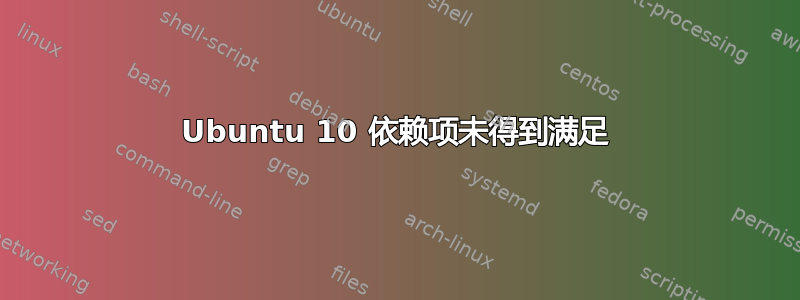
我在尝试安装和构建(Ubuntu 10.10)时收到此错误:
checking for DEPENDENCIES... configure: error: Package requirements (
gtk+-2.0 >= 2.10.0
pygtk-2.0
x11
) were not met:
No package 'pygtk-2.0' found
Consider adjusting the PKG_CONFIG_PATH environment variable if you
installed software in a non-standard prefix.
Alternatively, you may set the environment variables DEPENDENCIES_CFLAGS
and DEPENDENCIES_LIBS to avoid the need to call pkg-config.
See the pkg-config man page for more details.
我尝试PKG_CONFIG_PATH将pkg-config和 指向包含所有 .pc 文件的目录 ( /usr/share/pkg-config)。的手册页pkg-config未提及DEPENDENCIES_CFLAGS或DEPENDENCIES_LIBS。我有点不知所措。我尝试使用 aptitude 安装我能找到的涉及字母“gtk”的所有内容,但无济于事。
有什么建议吗?如果可能的话,我真的很想使用aptitude或apt-get来解决这个问题。我还没有尝试从源代码重建这些包。dpkg
答案1
我怀疑你想要
apt-get build-dep guake
这将安装编译所需的所有软件包guake。然后你可以执行
apt-get source guake
cd guake-*/
# edit, patch, ...
dpkg-buildpackage -rfakeroot -us -uc -b -nc
答案2
该命令的输出是什么?
dpkg --get-selections | grep pygtk
x11 也一样吗?
这看起来有点像您在安装 xorg 后尝试安装需要 x11 的包,但我还没有测试过。


