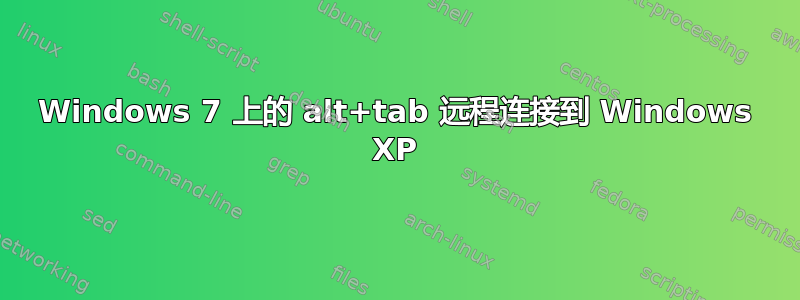
我正在从 Windows 7 客户端使用 Windows 自带的常规远程客户端远程访问 Windows XP。
在选项中,它被设置为在远程机器上以全屏模式使用 alt+tab(我处于该模式),但它一直使用客户端 alt+tab。
同样的事情也发生在 launchy(alt+space)上,但我只是退出本地 launchy,然后它开始调用远程机器上的 launchy。
我该怎么做才能使 alt+tab 在远程机器上起作用?
答案1
我采用了一种不太好的方法:我使用在配件中找到的屏幕键盘。
您也可以从开始-->执行--> osk.exe 打开它
我敢打赌一定有一个优雅的解决方案,但这个有效:)
答案2
这里列出了一些键盘快捷键:http://technet.microsoft.com/en-us/library/bb457106.aspx
Client Equivalent Description
============= ============= ===========
ALT+TAB ALT+PAGE UP Switches between programs from left to right.
ALT+SHIFT+TAB ALT+PAGE DOWN Switches between programs from right to left.
ALT+ESC ALT+INSERT Cycles through the programs in the order they were started.
CTRL+ESC Switches the client between a window and full screen.
CTRL+ESC ALT+HOME Displays the Start menu.
ALT+DELETE Displays the Windows menu.
PRINT SCREEN CTRL+ALT+- Places a snapshot of the active window in the Remote Desktop session on the clipboard.
CTRL+ALT+DEL CTRL+ALT+END Displays the Task Manager or Windows Security dialog box.
ALT+PRNTSCRN CTRL+ALT+PLUS Places a snapshot of the entire Remote Desktop session window on the clipboard.


