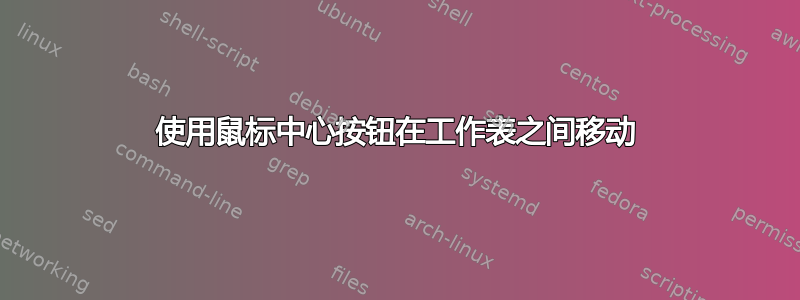
我有一个包含大约 30 个工作表的 Excel 工作簿。我知道我可以按 Ctrl+PageUp 和 Ctrl+PageDown 在工作表之间移动。
有没有办法使用鼠标中央按钮来做到这一点?
答案1
我不知道 Excel 中有什么快捷方式可以做到这一点。如果你有自动热键,您可以使用以下脚本来执行此操作(Ctrl++Shift鼠标滚动):
#IfWinActive, Microsoft Excel ; Makes the hotkey work only when you're working in a window titled Microsoft Excel
^+WheelDown::Send ^{PgDn} ; Control-Shift-Scroll Down moves to the next worksheet
^+WheelUp::Send ^{PgUp} ; Control-Shift-Scroll Up moves to the previous worksheet
#IfWinActive ; End of hotkeys that only work in Excel
更好的是,您可以使用此版本的脚本在滚动并按住鼠标右键时更改工作表(因此您只需用一只手!):
#IfWinActive, Microsoft Excel ; Makes the hotkey work only when you're working in a window titled Microsoft Excel
RButton & WheelDown::Send ^{PgDn} ; Right Mouse Button-Scroll Down moves to the next worksheet
RButton & WheelUp::Send ^{PgUp} ; Right Mouse Button-Scroll Up moves to the previous worksheet
RButton::Send {RButton}
#IfWinActive ; End of hotkeys that only work in Excel
这种方法可以防止您在 Excel 中进行右键单击,但我没有看到这样做的任何特殊结果。


