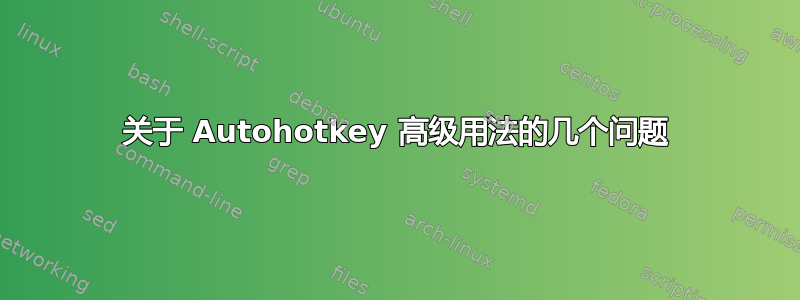
我一直在使用这款出色的软件已经有一段时间了,但只是一些基本的事情。所以我想知道以下是否可行:
对不同的应用程序使用不同的快捷方式 - 因此一个快捷方式在不同的地方执行不同的操作。
为应用程序创建某种模式,你可以使用一些开关(vim 风格),这将改变快捷键要做的事情
如果可以添加一些标题来表明你正在使用哪种模式 - 比上一项稍有改进
我感谢大家的回答。
答案1
第 1 点似乎已解决。至于第 2 点和第 3 点,您可以按照以下方法操作;我的代码可能效率不高,但确实有效:
#Persistent ;--This needs to come before any
SetTimer, IsActiveTimer, 20 ;--return in the script.
IsActiveTimer: ;--Below comes what the timer does
if StateIsActive = 1
{
MouseGetPos, Px, Py ;--The below creates tooltip when active
ToolTip, "State is: Active", Px+40, Py+50, 5
}
else
{
ToolTip,,,, 5 ;--Removes tooltip when not active
}
return
!^#z:: ;--This is the hotkey that toggles the state
;--between active and not active.
If StateIsActive = 1
{
StateIsActive := 0
}
else
{
StateIsActive := 1
}
return
!^#a:: ;--Hotkey that types either Zerg or Borg
;--depending on active/not active, so that you
;--may automatically choose the right party in
;--your documents in any potential war
If StateIsActive = 1
{
Sendinput, Zerg
}
Else
{
Sendinput, Borg
}
return
答案2
是的。
对于不同应用程序的不同规则,请查看#ifWinActive。
例如:
; Make Ctrl+PageUp and Ctrl+PageDown work in Safari
#ifWinActive ahk_class {1C03B488-D53B-4a81-97F8-754559640193}
^PgUp::Send ^+[
#ifWinActive ahk_class {1C03B488-D53B-4a81-97F8-754559640193}
^PgDn::Send ^+]
#ifWinNotActive ahk_class PuTTY
+Ins::Send ^v
#ifWinNotActive ahk_class PuTTY
+Del::Send ^x
#ifWinNotActive ahk_class PuTTY
^Ins::Send ^c
右键单击 AutoHotkey 图标,然后右键单击 Window Spy 来找出 ahk_class 的值。
类似 Vi 中的模式似乎也是可行的。看看科曼德例如。
答案3
为应用程序创建某种模式,你可以使用一些开关(vim 风格),这将改变快捷键要做的事情
您可以使用 AutoHotkey_L 当前发行版(您需要从网站下载)中提供的 #If 语句。您可以编写如下代码:
#If Winactive("window_name") and (Mode = Mode1)
F1::MsgBox, Mode1
::mode::Mode1
#If Winactive("window_name") and (Mode = Mode2)
F1::MsgBox, Mode2
::mode::Mode2
您可以在末尾放置裸的 #If 以完成所有条件。
你说的“标题”是什么意思?你可以制作一个类似工具栏的小窗口,其中包含模式名称或图像,并在更改模式时刷新它,或者借助跟踪当前模式的计时器刷新它。


