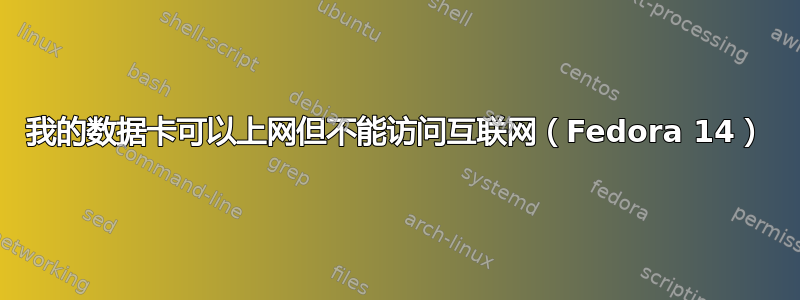
我正在使用 MTS 数据卡。我已安装 usb_modeswitch 并配置了 wvdial.conf 文件。当我这样做时sudo wvdial cdma,IP 和 DNS 地址也已分配,但我仍然无法访问互联网。回复dmesg | grep -e 'tty' -e 'modem'是:
[0.000000] console [tty0] enabled
[11.098238] USB Serial support registered for GSM modem (1-port)
[11.098352] option 6-1:1.0: GSM modem (1-port) converter detected
[11.102170] usb 6-1: GSM modem (1-port) converter now attached to ttyUSB0
[11.102207] option 6-1:1.1: GSM modem (1-port) converter detected
[11.102334] usb 6-1: GSM modem (1-port) converter now attached to ttyUSB1
[11.102364] option 6-1:1.2: GSM modem (1-port) converter detected
[11.102488] usb 6-1: GSM modem (1-port) converter now attached to ttyUSB2
[11.102522] option 6-1:1.3: GSM modem (1-port) converter detected
[11.102643] usb 6-1: GSM modem (1-port) converter now attached to ttyUSB3
[11.102672] option 6-1:1.4: GSM modem (1-port) converter detected
[11.102793] usb 6-1: GSM modem (1-port) converter now attached to ttyUSB4
[11.103074] option: v0.7.2:USB Driver for GSM modems
谁能告诉我我该怎么办?
答案1
好吧,经过大量的谷歌搜索后,我发现应该由网络管理器创建的 DNS 条目没有创建。所以,我不得不通过编辑 /etc/resolv.conf 文件手动执行此操作并重新启动网络。
# Generated by NetworkManager
# No nameservers found; try putting DNS servers into your
# ifcfg files in /etc/sysconfig/network-scripts like so:
#
nameserver 8.8.8.8
nameserver 8.8.4.4
# DOMAIN=lab.foo.com bar.foo.com
这解决了问题。


