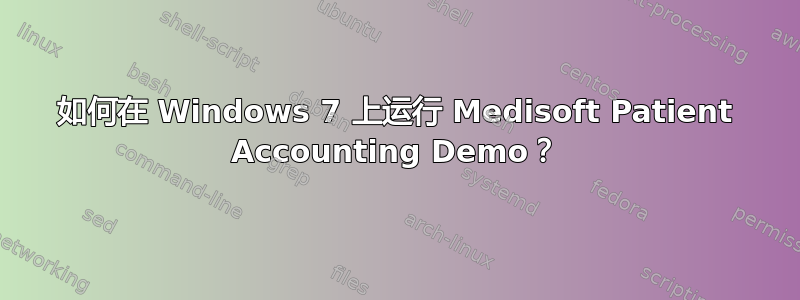
我安装了 Medisoft Patient Accounting Demo,但每次尝试运行它时,都会出现此错误:
tblExclusiveNew: One of the Database property or the AdsConnection property must have a value.
我单击“确定”,然后收到此错误:
Exception AdsConnectionError in module MW.EXE at 001FA701. Must specify connection string before getting a server connection.
然后程序立即退出。
然后出现此错误:
Ar3import -An error has occurred
dmIPCCommunication: No core product found
我单击“关闭”,然后:
Ar3import-An error has occurred
An unspecified error has occurred, please call tech support
谷歌搜索没有帮助。甚至我在 Medisoft 论坛帖子上找到的 Medisoft 技术也无法修复它。这可以修复吗?
答案1
我遇到了类似的错误...使用 Windows 7 我打电话给 McGraw-Hill 的 MediSoft 技术支持 按住双击F7 Medisoft 程序图标。 确定
奇迹般有效!
答案2
刚刚和公司通完电话。我当时正在重新安装程序,然后他们联系了我。当然,在安装过程中,他们总是给我一个错误消息,说无法读取 setup.cab。我不得不完全卸载,手动删除文件,然后重新安装。
虽然我安装此软件的计算机是 Vista 机器,但它仍然有相同的tblExclusiveNew: One of the Database property or the AdsConnection property must have a value. 错误消息。如果 Windows 7 也存在同样的问题,那么这个极其“复杂”的解决方案应该是您所需要的解决方案:
按住 F7
双击 Medisoft 程序图标。
享受!
答案3
按住F7键,输入cimo7e的位置目录(C:\MediData),然后单击“确定”
答案4
卸载软件,然后使用兼容模式重新安装,右键单击安装程序并选择属性,勾选“以兼容模式运行这个程序:”,选择它设计的操作系统,然后勾选以管理员身份运行框,关闭属性并执行安装,看看它现在是否可以正常工作。
安装完成后,您可能需要对程序可执行文件执行兼容性技巧。


