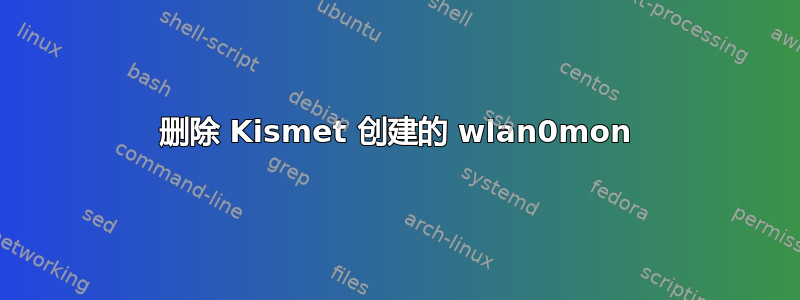
我一直在使用 aircrack-ng 工具和 Kismet 来查看我的网络表现如何。
Kismet 创建了一个监视接口 wlan0mon,用于扫描。
使用 airmon-ng 我可以创建和删除监视接口,但无法删除 kismet 创建的 wlan0mon。无论我强制终止 Kismet 进程还是干净退出,wlan0mon 都会保留。
airmon-ng stop wlan0mon
导致出现一条消息,提示 wlan0mon 的监控模式已被禁用,但我找不到任何方法将其删除。
有人能告诉我这是为什么吗?我更感兴趣的是了解为什么我不能删除这个接口,尽管解决方案也很好。
我看过另一个类似的问题,它建议使用带有详细开关的 grimwepa,但据我所知,grimwepa 从未调用过使用 kismet。
答案1
如果你的无线网卡运行netlink兼容的驱动程序(例如基于标准mac80211堆),可以使用以下命令删除接口:
iw dev wlan0mon del
iw help有关创建/删除 VIF 的更多信息,请参阅输出:
dev <devname> interface add <name> type <type> [mesh_id <meshid>] [4addr on|off] [flags <flag>*]
phy <phyname> interface add <name> type <type> [mesh_id <meshid>] [4addr on|off] [flags <flag>*]
Add a new virtual interface with the given configuration.
Valid interface types are: managed, ibss, monitor, mesh, wds.
The flags are only used for monitor interfaces, valid flags are:
none: no special flags
fcsfail: show frames with FCS errors
control: show control frames
otherbss: show frames from other BSSes
cook: use cooked mode
The mesh_id is used only for mesh mode.
dev <devname> del
Remove this virtual interface


