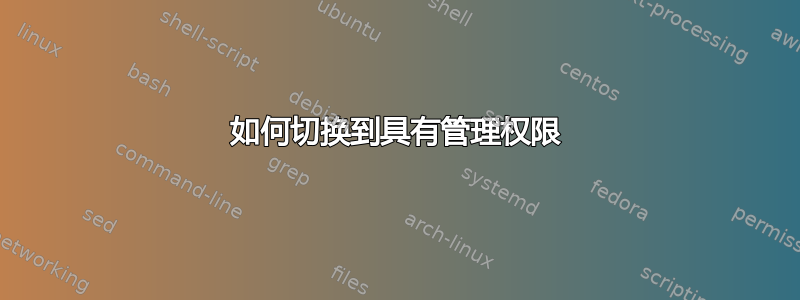
可能重复:
Windows 有“Sudo”命令吗?
我想知道如何在 Windows 的命令行窗口中切换到具有管理权限?有没有类似于 Linux 下“su”或“sudo”的方法?
例如,我被困在这里:
问:>fsutil fsinfo 驱动器
FSUTIL 实用程序要求您具有管理权限。
感谢致敬!
更新:
我不确定哪里出了问题:
C:\D>runas /user:Tim "fsutil fsinfo drives" Enter the password for Tim: Attempting to start fsutil fsinfo drives as user“蒂姆—思考\蒂姆”......
C:\D>runas /user:Tim "dir" Enter the password for Tim: Attempting to start dir as user "TIM-THINK\Tim" ... RUNAS ERROR: Unable to run - dir 2: The system cannot find the file specified.如果命令最后不带引号,第一个例子会输出runas的帮助文档,第二个例子会输出与带引号相同的内容。
- 我还想知道我是否可以在命令行窗口的当前会话中一次性切换到拥有管理权限,就像 Linux 中的“su”一样?
答案1
你可以尝试该RUNAS命令。
Q:>runas /user:Tim "fsutil fsinfo drives"
来自帮助:
C:\> runas /?
RUNAS USAGE:
RUNAS [ [/noprofile | /profile] [/env] [/savecred | /netonly] ]
/user:<UserName> program
RUNAS [ [/noprofile | /profile] [/env] [/savecred] ]
/smartcard [/user:<UserName>] program
RUNAS /trustlevel:<TrustLevel> program
/noprofile specifies that the user's profile should not be loaded.
This causes the application to load more quickly, but
can cause some applications to malfunction.
/profile specifies that the user's profile should be loaded.
This is the default.
/env to use current environment instead of user's.
/netonly use if the credentials specified are for remote
access only.
/savecred to use credentials previously saved by the user.
This option is not available on Windows Vista Home or Windo
ws Vista Starter Editions
and will be ignored.
/smartcard use if the credentials are to be supplied from a
smartcard.
/user <UserName> should be in form USER@DOMAIN or DOMAIN\USER
/showtrustlevels displays the trust levels that can be used as arguments
to /trustlevel.
/trustlevel <Level> should be one of levels enumerated
in /showtrustlevels.
program command line for EXE. See below for examples
Examples:
> runas /noprofile /user:mymachine\administrator cmd
> runas /profile /env /user:mydomain\admin "mmc %windir%\system32\dsa.msc"
> runas /env /user:[email protected] "notepad \"my file.txt\""
NOTE: Enter user's password only when prompted.
NOTE: /profile is not compatible with /netonly.
NOTE: /savecred is not compatible with /smartcard.
dir是内置命令。您需要执行:
runas /user:Tim "cmd /c dir"
要以另一个用户身份运行 CMD shell:
runas /user:Tim "cmd"
答案2
在开始菜单中搜索命令提示符,然后右键单击条目->以管理员身份运行。


