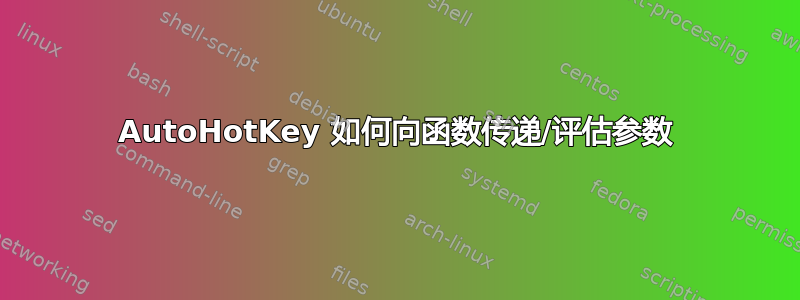
我无法理解如何在 AutoHotKey 函数中访问参数。
例如,我使用 InputBox 设置 myVar 变量,然后将其传递给函数。如何在 TestFunction 中评估 arg?
#t::
inputbox myVar, What is your variable?
myNewVar := TestFunction(%myVar%)
MsgBox %myNewVar%
return
TestFunction(arg)
{
MsgBox arg
msgBox %arg%
return %arg%
}
我想要做的是设置一个热键,提示输入应用程序的关键字,然后评估在函数中输入的内容并启动与该关键字相对应的应用程序。
谢谢!
克里斯
答案1
我已经修正了你的脚本(按照 Bavi_H 建议的)并添加了一个示例来启动与关键字相对应的应用程序。
#t::
inputbox myVar, What is your variable?
myNewVar := TestFunction(myVar)
MsgBox %myNewVar%
return
TestFunction(arg)
{
msgBox %arg%
if (arg = "calc")
{
run, calc.exe
}
else if (arg = "word")
{
run, winword.exe
}
return arg . "bob"
}
答案2
基本上,命令(例如run, %something%)与函数(例如)不同myFunction(something)。以下是基于 qwertzguy 的回答的另一个示例
#t::
; get variable from message box
inputbox myVar, What is your variable?
; myVar DOES NOT have percents when passed to function
myNewVar := TestFunction(myVar)
; myNewVar DOES have percents when passed to command
MsgBox %myNewVar%
return
TestFunction(arg)
{
; command DOES have percents
MsgBox Launching: %arg%
if (arg = "calc")
{
; commands use traditional variable method
; traditional method example: Var = The color is %FoundColor%
; variables are evaluated inside quotes
run, "%A_WinDir%\system32\calc.exe"
}
else if (arg = "word")
{
; functions need to use expression version since percents are not evaluated
; expression method example: Var := "The color is " . FoundColor
; variables are not evaluated inside quotes
EnvGet, ProgramFilesVar, ProgramFiles(x86)
OfficeVersionVar := "15"
RunFunction(ProgramFilesVar . "\Microsoft Office\Office" . OfficeVersionVar . "\WINWORD.EXE")
}
return "You typed: " . arg
}
RunFunction(arg)
{
run, %arg%
}


